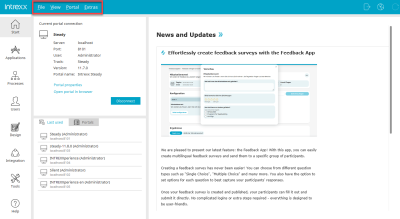Main menu
The main menu - highlighted in red here - is always found at the top of the Portal Manager. It provides access to the most important functions, depending on which module is open. Some of the menu items can only be reached if the respective module has been opened or if a specific element has been selected in a module. The menu items in the main menu "Extras" are identical in all modules.
More information
Main menu in the Applications module
Main menu in the Processes module
Main menu in the "Design" module