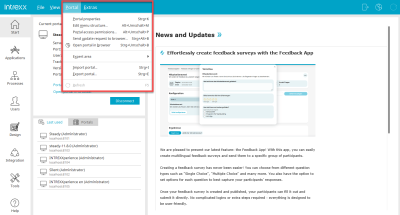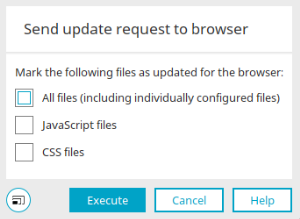Main menu "Portal"
Portal properties
Here, you have direct access to the properties of the portal currently open.
Edit menu structure
Opens a dialog where the portal menu structure can be edited by users with the portal permission "Access Applications module" or "Access Design module". All changes to the menu structure will take effect immediately.
Portal access permissions
Opens a dialog where the portal permissions, e.g. the access to the individual modules, can be adjusted.
Send update request to browser
Opens a dialog in which the Intrexx cache control can be set.
Send update request to browser
When loading pages, browsers save information such as JavaScript files, cascading stylesheets and images from the portal. Saving this information increases performance when browsing and is particularly helpful for mobile devices. The Intrexx Cache Control controls the browser and specifies when which files should be reloaded. At this point, you can explicitly request the browser to reload the files. This may be useful if you have written and changed single JavaScript files, for example.
Open portal in browser
The currently connected portal will be loaded in the browser.
Expert area
This option is only available if the expert options are active.
Generic permissions
Opens a dialog where permissions for any object, e.g. access permissions to individual files, can be granted. This option is only available if the expert options are active.
Import / Export portal
Click here for more information about this topic.
Refresh
This menu item is used to update the portal list.