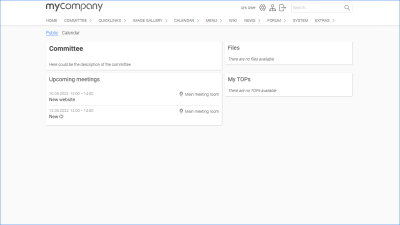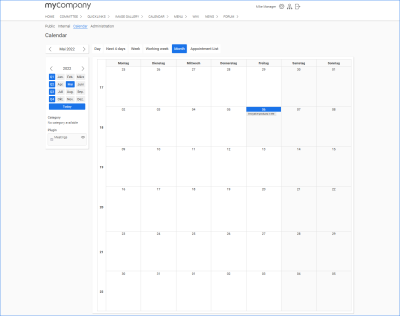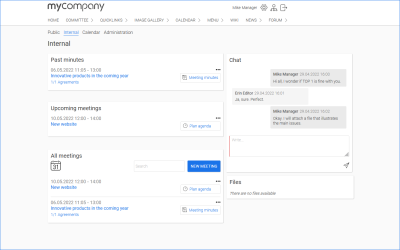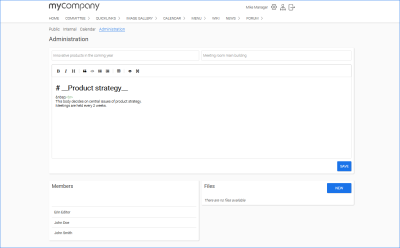Committee
The "Committee" application offers (regularly) meeting committees, departments, panels, etc. a simple and structured way to organize meetings. The application helps you organize meetings with things like appointments, meeting participants, TOPs (agenda items), the writing of protocols (minutes) and the adoption or confirmation of the protocols. Organizing meetings follows a structured process.
Chat
The "Committee" application also includes its own chat, which committee members can use to exchange information.
Roles
There are three different roles related to the "Committee" application and the organization of meetings.
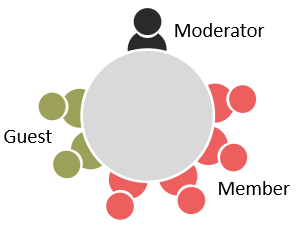
|
Moderator The moderator plays the central role. This person records the basic data about the committee. They give the committee a name, specify the usual meeting place, and record the purpose of the committee. The moderator sets the dates for meetings and determines the participants and guests. They determine the agenda items (TOPs) of a meeting and their speakers and write the protocol. Participants Participants are the people who usually or regularly attend a meeting. They can act as speakers for individual TOPs. They must confirm the protocol created by the moderator in order for a meeting to be formally completed. Guest Guests have the same functions as a participant. They differ from participants only in that they do not attend meetings regularly, but only occasionally. |
Processes
The following graphic gives you an overview of the key steps that need to be performed to run a meeting. Almost all steps must be performed by the moderator.
(Click on the individual steps to be redirected to the detailed instructions.)
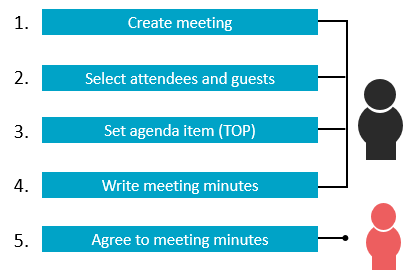
Pages
The "Committee" application consists of four pages. All central tasks are performed on the "Internal" page.
Public
All portal users have access to the "Public" page. Information about upcoming meetings can be obtained here. If you yourself participate in a meeting as a portal user, you will also see the TOPs here for which you are a speaker.
![]()
Calendar plugin
All portal users have access to the "Calendar" page. The dates of the individual meetings can be viewed here. The calendar is purely informative. It cannot be used to create meetings.
![]()
Internal
The "Internal" page can be accessed by the moderator and the participants. However, participants have only very limited permissions.
For the moderator, this page is the pivotal hub for creating and managing meetings.
The moderator's tasks on the "Internal" page are described in the following sections:
Chat
The "Internal" page also contains a chat that allows the moderator and the participants of a meeting to exchange information.
![]()
![]()
Administration
Only the moderator has access to the "Administration" page. Central information about the committee can be entered here. Likewise, the members of the committee are also displayed. All portal users who belong to the group "App_Committee_Member" in the Intrexx User Management are members of the committee.
![]()
The moderator's tasks on the "Administration" page are described in the following section:
More information about Intrexx Online Templates