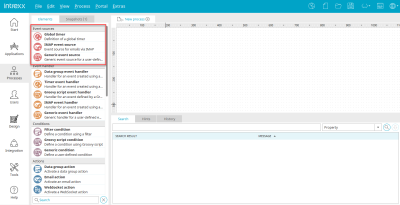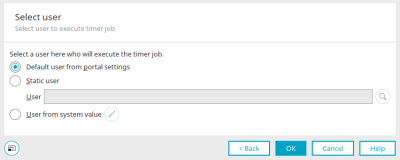Event sources
Global timer/Global data group timer
A global timer can create time-controlled tasks once it is configured in the process and the process has been published on the server. These tasks are listed and logged in the "Worktools" module. A global timer can also be started manually here. Events generated by a global timer can be responded to by a timer event handler associated with it. A global timer can also be started manually via "Edit / Start global timer job".
The user for executing the timer job can be defined in the timer properties, along with other options.
User selection
Default user from portal settings
If no specific user is selected, this option automatically uses the user who is defined in the portal properties.
Static users
Displays the path and name of the user whose context will be used to perform the queries.
![]() Select user
Select user
Opens a dialog in which a user can be selected from the "Users" module.
![]() Remove selection
Remove selection
Removes the selected user.
User from system value
With this option, a system value can be defined, that provides a user GUID.
![]() Edit system value
Edit system value
Opens a dialog where the system value can be configured.
If a user is not selected here, the global timer will run in the context of the user who published the process most recently.
User who last published the process (compatibility mode)
This option is only available if the process was created with an older version of Intrexx and a user is not configured in the timer. In this case, the user, who last saved the process on the old system, is used.
IMAP event source
All information about the IMAP event source with the type "Exchange Online" can be found here.
Information on the IMAP event source with the type "Standard IMAP" can be found here.
Generic event source
Java classes, even from third party providers, can function as generic event handlers as long as they implement the IWorkflowEventSource interface. Click here for more information.