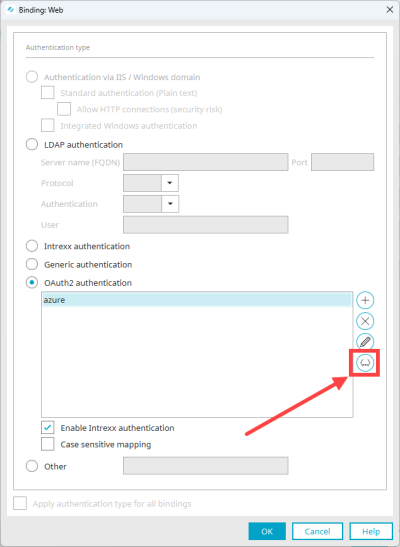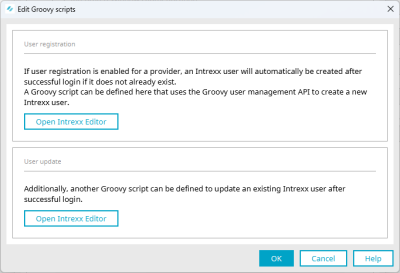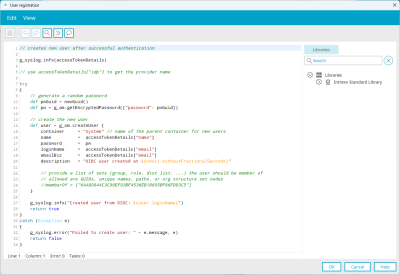Enable user registration
When users log in to your portal (successfully) via an identity provider, you have the option of creating these users anew in the Intrexx user administration if the user does not yet exist in Intrexx, or to change the user data if the user already exists in Intrexx.
New creation or modification of an Intrexx user is done via two Groovy scripts that are executed if the user registration is activated for a provider. The Groovy scripts can be configured via the "Binding: Web" dialog box.
Step-by-step guide
Proceed as follows to set up the user registration for new or existing Intrexx users:
-
Click on the
 icon (Edit Groovy scripts).
icon (Edit Groovy scripts).(There is a description of how to access the dialog box in the section Entering ID provider data in the user administration.)
The "Edit Groovy scripts" dialog box appears.
Use the buttons to create a Groovy script for the registration of a new Intrexx user or the modification of an existing Intrexx user, respectively.
If no Groovy script has been created yet, a sample script is inserted when the script editor is opened.
Register new Intrexx user
After successful login to the portal, an Intrexx user will be created, if it does not already exist. The Groovy user management API can be used for this purpose in the Groovy script. The accessTokenDetails variable can be used to query the ID token details and the access token for HTTPS requests.
The script is stored in the file internal/cfg/oauth2_user_registration.groovy.
Change existing Intrexx user
The script is stored in the file internal/cfg/oauth2_user_update.groovy.
The Groovy scripts are defined for all providers. If necessary, the provider type can be queried in the script with accessTokenDetails["idp"].
-
Click on the buttons.
The Intrexx Editor is displayed.
-
Edit the script.
-
Click on "OK".
You will be taken back to the "Edit Groovy scripts" dialog box.
You have now set up the user registration.
More information