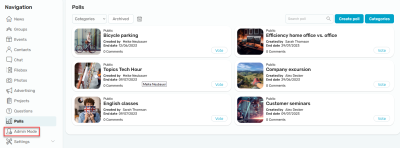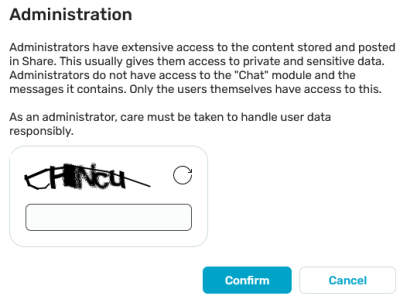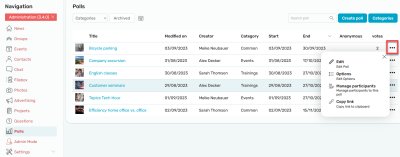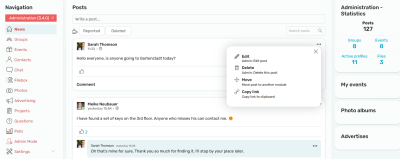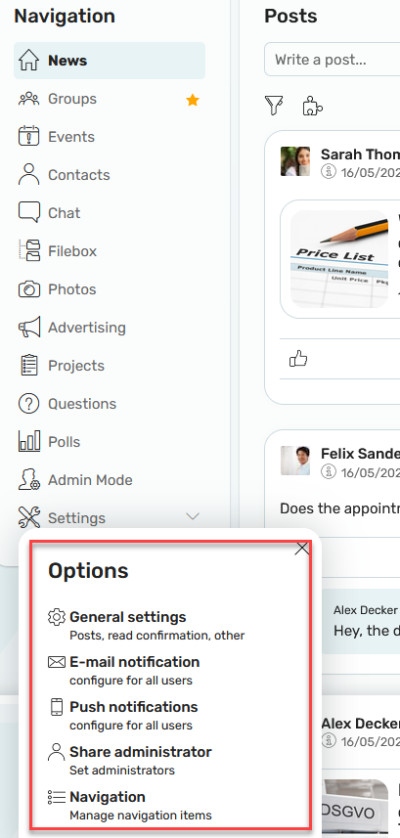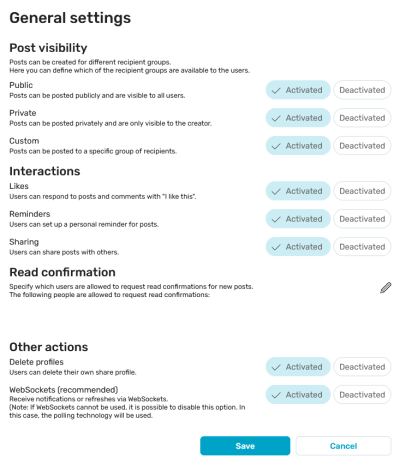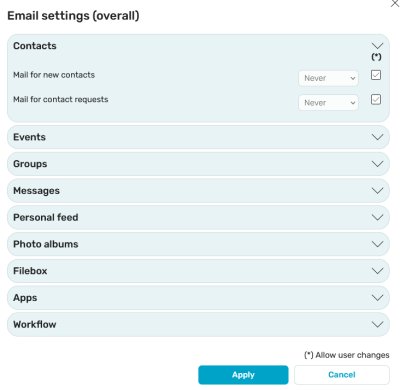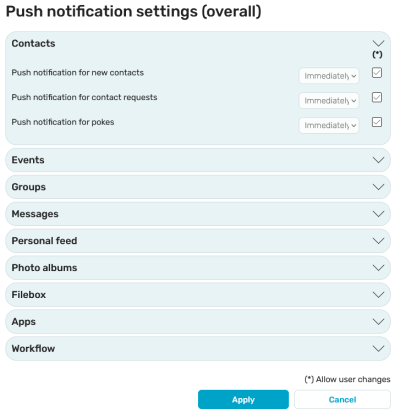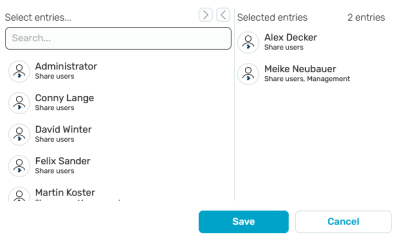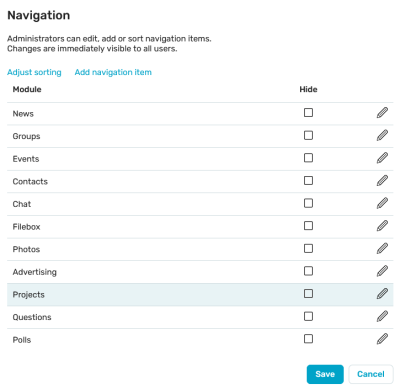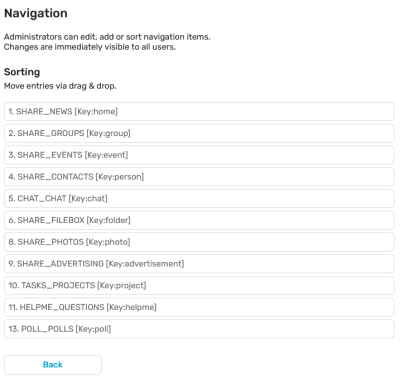Administration
As an Intrexx administrator or Intrexx Share Administrator you can edit reported posts, settings, events, contacts and more in Admin Mode. However, you will not have access to the "Chat" module and the messages it contains from other users.
For Intrexx Share administrators, the application, data group, and page permissions defined in the respective application take effect, so that the data is protected from unauthorized access.
If you have opened an Intrexx Share module and would like to make changes there, simply click on "Admin Mode" in the navigation.
Enter the chaptcha here and click "Confirm".
The Navigation portlet is then shown in red. This color will be kept as long as you do not click on "Admin Mode" or ![]() "Close" again at the very top of the navigation to the right of "Administration ([Version])" to leave Admin Mode again.
"Close" again at the very top of the navigation to the right of "Administration ([Version])" to leave Admin Mode again.
In each module you will find the ![]() options button in the Admin Mode, which allows you to edit the objects (posts, photo albums, events, etc.). Information on editing options can be found in the Help for each individual module.
options button in the Admin Mode, which allows you to edit the objects (posts, photo albums, events, etc.). Information on editing options can be found in the Help for each individual module.
Special features
"News" module
In the "News" module, you will find the ![]() options menu at the top right of each post. Here, the usual functions can also be used to restore a post that has been marked as deleted, as long as the process has not yet executed the deletion. In Admin mode, you also have the option of deleting the post immediately via the "Delete" menu item.
options menu at the top right of each post. Here, the usual functions can also be used to restore a post that has been marked as deleted, as long as the process has not yet executed the deletion. In Admin mode, you also have the option of deleting the post immediately via the "Delete" menu item.
Settings
Administrators can access the settings via the navigation, regardless of whether they are in Admin Mode.
General settings
Visibility
You can set the visibility of posts here. Decide whether users have the option to issue posts as public, private or user-defined (freely definable group of recipients).
Interactions
Decide here if users can perform the "Like", "Reminders" or "Share" actions.
Read confirmation
Specifies which users can request read receipts. Click ![]() "Edit" to select the desired users.
"Edit" to select the desired users.
Other actions
You can grant permission to delete profiles here. In addition, the use of websockets can be enabled or disabled.
Safari - without WebSockets
If you use Intrexx Share with active websockets and integrated authentication or basic authentication, you cannot use the "Safari" web browser. If you still want to use "Safari", deactivate "WebSockets". Polling technology is then used automatically.
Email notifications
In Intrexx Share, users are sent notifications ആ about different events. For each type of notification, users can define whether they also want to receive an email by defining their email settings ആ in their own profileആ.
The default settings for the user profiles can be configured here. Click on the module whose settings are to be edited so that the respective settings section is displayed.
The subject of the notification can be changed in the portal properties, in the global language constants. Please note that changes in the language constants may not be update safe and may be overwritten during an update.
Push notifications
As with the email options, you can define the default settings for push notification settings for profiles.
Intrexx Share-Administrator
You can define which Intrexx Share users have administration permissions in Intrexx Share.
You can select users who do not belong to the Intrexx administrators. To add an administrator, select it in the "Select entries" column and move it to the "Selected entries" list by double-clicking or clicking the arrow key in the upper area. Share administration permissions are granted when you click on "Save".
The first Intrexx Share administrator can only be named by an Intrexx administrator. A Share administrator can remove themselves from the list if needed.
Navigation
You can access all the modules in Intrexx Share via the navigation. In addition, you can switch to Admin Mode here. Administrators can access the settings. To edit the navigation, select the "Navigation" menu item here.
Edit navigation points
Click on ![]() "Edit" to edit the properties of existing navigation points. A module can be hidden by clicking on the corresponding checkbox.
"Edit" to edit the properties of existing navigation points. A module can be hidden by clicking on the corresponding checkbox.
Change order
Click on "Change order" in the upper area.
Here the order of the navigation points can be changed by drag and drop.
Add navigation points
By clicking on the "Add navigation point" link in the upper section of the dialog, additional applications can be added to the navigation. You can learn how to do this in our Tips & Tricks article "Tips & Tricks – Intrexx Share: Extend navigation with your own menu items".
Process-controlled deletion
The process "Intrexx Share Administration" is responsible for the automatic deletion of the following Intrexx Share objects:
-
Profiles
24 hours after a profile has been marked as deleted
-
Groups including posts
30 days after the group has been marked as deleted
-
Events including posts
30 days after the event has been marked as deleted
-
Posts marked as deleted
90 days after the post was deleted.
-
Archived posts
90 days after the post was archived.
-
Read notifications
depends on the profile setting. Default: 90 days
The time delay can be modified in the respective Groovy script (variable "delay"). This change, however, is not update-proof. INTREXX GmbH assumes no responsibility for errors caused by making changes to the script. The deadline for the deletion of read notifications can be modified on the profile.
The process is performed (default setting) daily at 00:19 in the portal's timezone.
Blocked or deleted user accounts in the "Users" module are synchronized with the Intrexx Share profiles. Concerned Intrexx Share profiles will be deactivated.
If an Intrexx Share user deletes their profile, this will initially be marked as deleted. The process also automatically deletes profiles marked as deleted. Groups, events, and posts, which have been deleted by Intrexx Share users, will initially be marked as deleted. The process takes over the task of deletion including all posts that were created in the concerned group or event.
In Plugin settings, you can define lifecycle and time management so that posts are archived under certain circumstances. These are then no longer visible among the current posts. These archived posts and also read notifications are also deleted by the process.