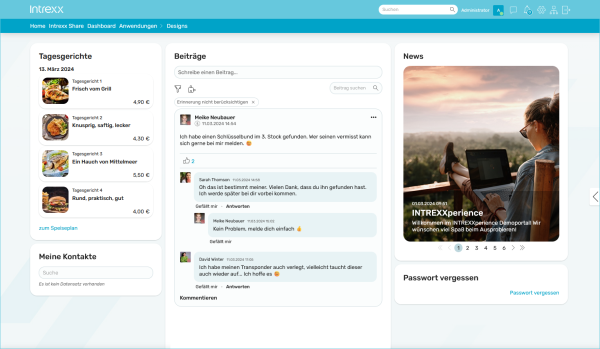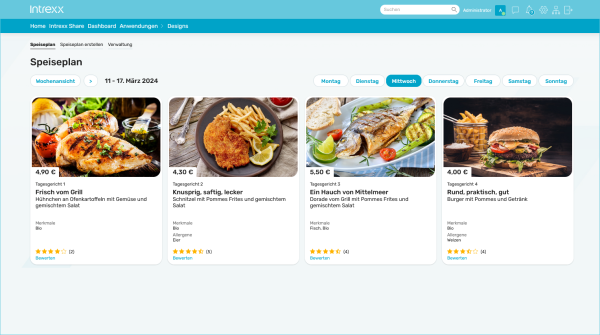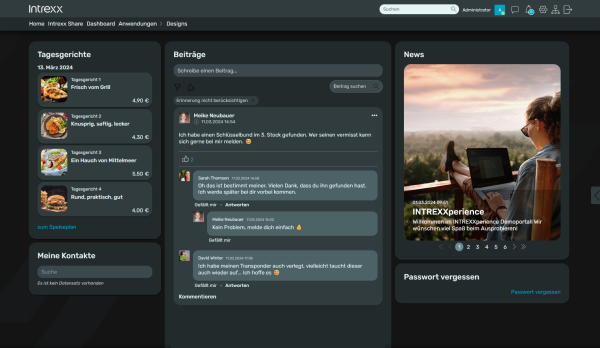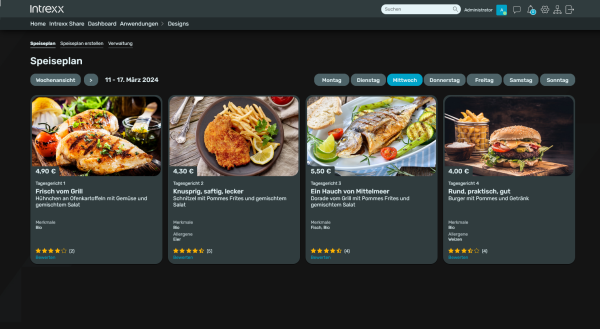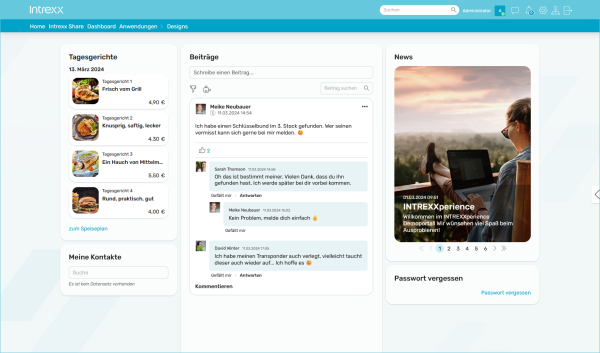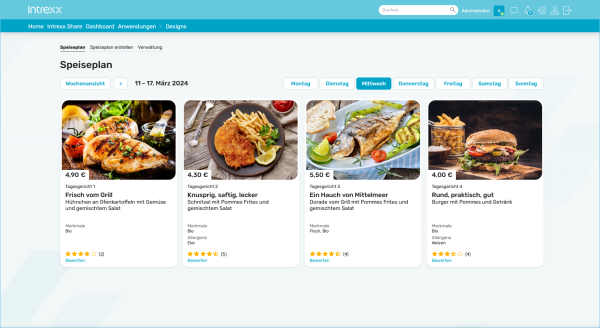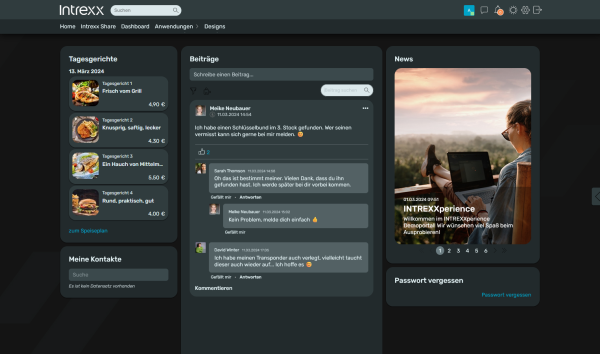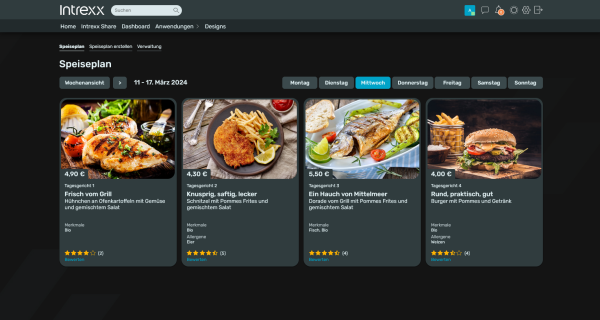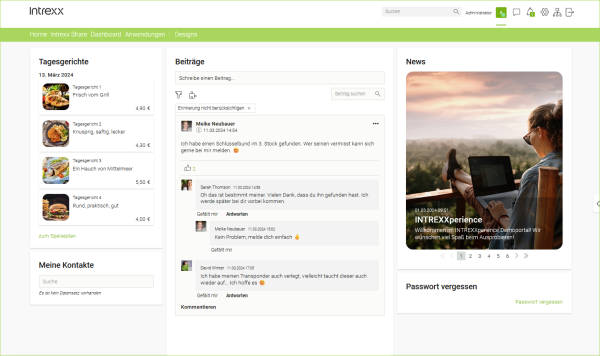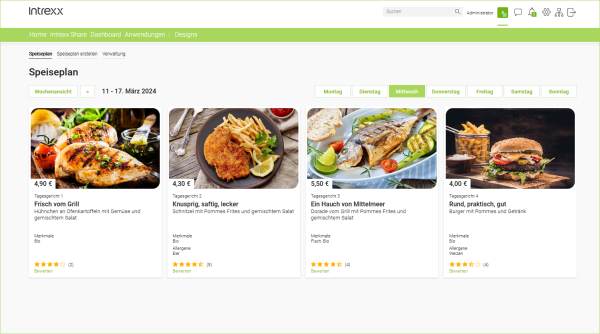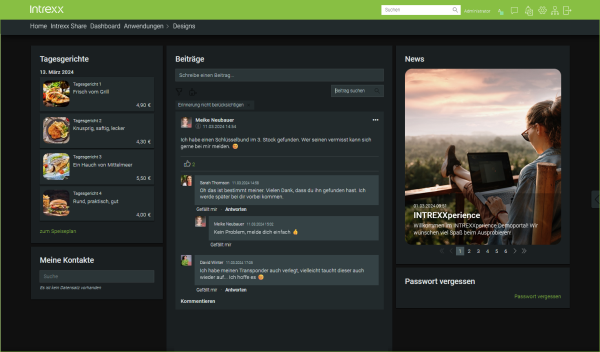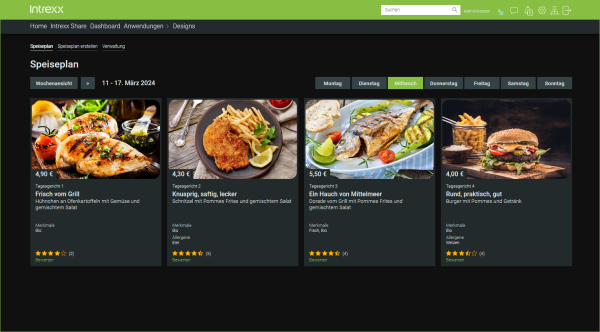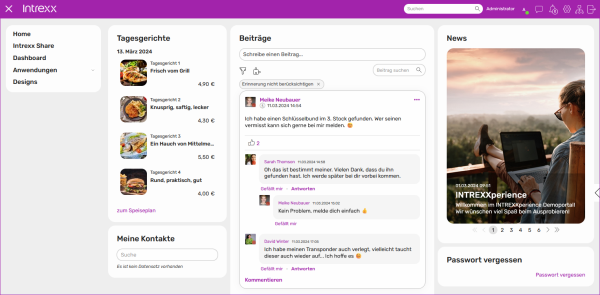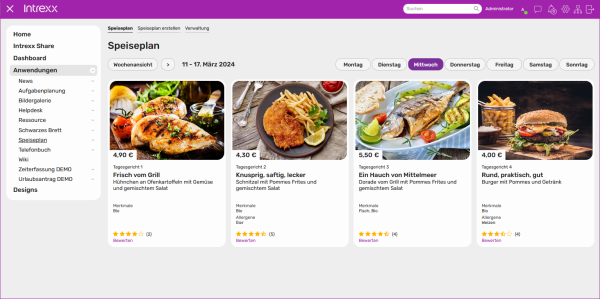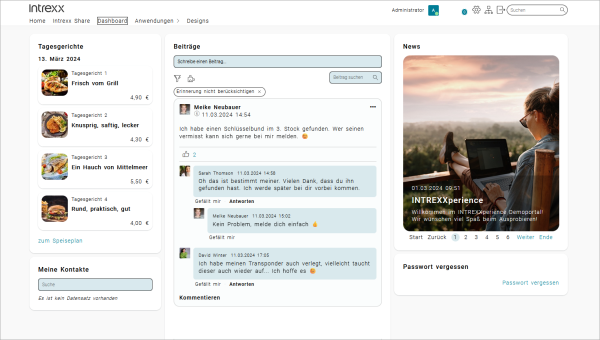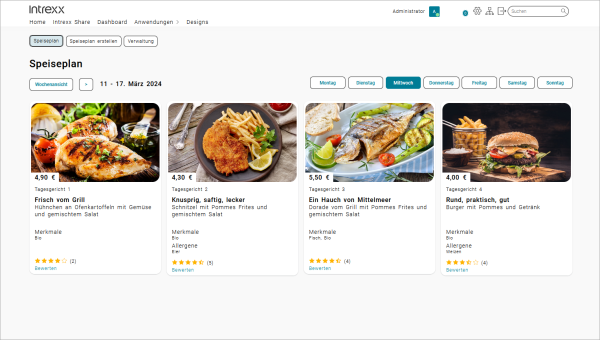Intrexx layouts - This is what your portal can look like
Once you have installed Intrexx, you will have a range of layout templates available for your portal. You can use these as the basis for your own layout. Each template can be customized to match your corporate identity.
Below you will find an overview of the layout templates and how they are displayed in the browser. The "Dashboard" and "Menu" pages are displayed. The "Dashboard" page is a portal page on which various applications and information are brought together. Portal users can compile their own "dashboards".
The "Menu plan" page is based on the " Menu plan" application template, which you can import and use in the "Applications" module.
The portal and pages shown are based on the INTREXXperience portal. You can use this yourself as a portal template or test it online.
Detailed information on the INTREXXperience portal can be found in the following sections:
More information
You can find out how to import and use the layout templates in the Portal Manager in section Select and import layout template.
INTREXXperience
Dashboard
Menu
INTREXXperience dark
Dashboard
Menu
Light
Dashboard
Menu
Dark
Dashboard
Menu
Angular Green
Dashboard
Menu
Angular Green dark
Dashboard
Menu
Collapsible
The "Collapsible" layout is characterized by the side menu.
Dashboard
Menu
Accessibility
The "Accessibility" layout is characterized by the fact that it meets the requirements for accessibility. Detailed information on this can be found in the section Accessible Intrexx layout.
Dashboard
Menu
More information