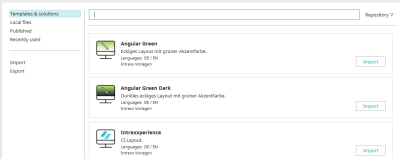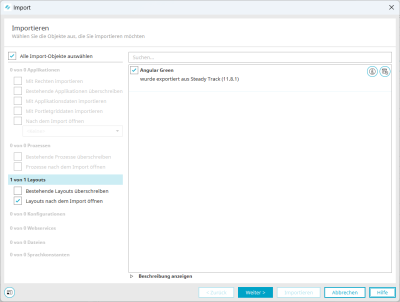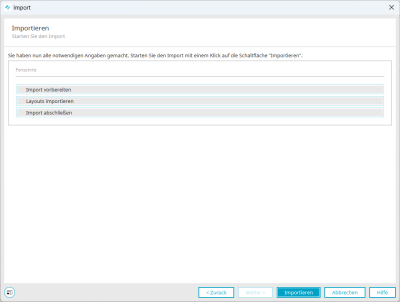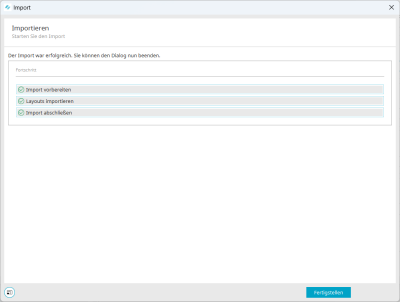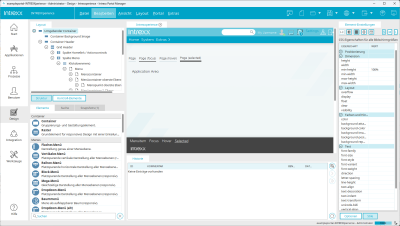Select and import layout template
Once you have installed Intrexx, you will have a range of layout templates available for your portal. You can use these as the basis for your own layout. Each template can be customized to match your corporate identity.
Step-by-step guide
To import a layout template, proceed as follows:
-
Switch to the "Design" module.
-
Click on "File > Layout new..."
The "Layouts" dialog box is displayed.
-
Click for the layout you want to use.
The "Layout" dialog box is displayed.
-
Activate the "Open layout after import" checkbox so that the layout is opened immediately after the import. (You can also open the layout at any time via "File > Open layout...")
-
Click on .
The "Import" dialog box is displayed.
-
Click on .
The import process is executed.
-
Click on .
The layout is opened and can be edited.
More information