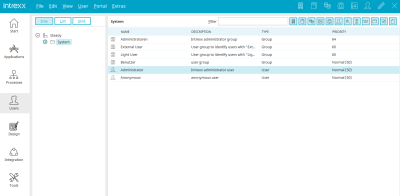User groups and users
A newly created portal comes with some user groups and users.
Members of the "Administrators" user group have full access to all portal settings and all portal permissions. The "Administrator" user is a member of this group. If the user is no longer assigned to this group, his/her permissions will be lost.
"Users" user group
Members of the "Users" user group have access to the "Home" and "Extras" menu items in the new portal. They also have read access to the "Users" application (telephone list and organigram) and to the "Global Search" application. They also have access to Intrexx Share Chat.
"Administrator" user
The "Administrator" user has all the permissions of the "Administrators" user group as long as he/she is a member of it.
"Anonymous" user
Users who are not logged in have access to the "Home" menu item in a new portal.