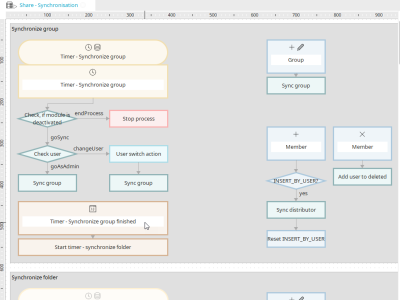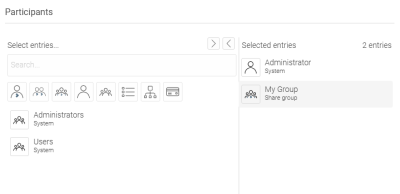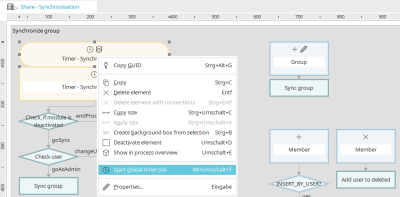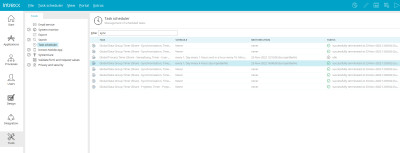User synchronization
-
Groups
-
Events
-
Photos
-
Projects
-
Polls
-
Help me
-
Filebox
members (e.g. of a project) or participants (e.g. of an event) are automatically synchronized with the corresponding Intrexx Share group or the corresponding Intrexx user object (user group, role, organizational unit, distribution list, etc.). As an example, synchronization is explained below for the "Event" module - the procedure applies to all the modules mentioned above.
If you have created an Intrexx Share group and it contains members, then this Intrexx Share group can be selected, for example, during an event. All members of the group are then automatically attendees of the corresponding event, for example. If another member is now added to the Intrexx Share group, the attendee list of the event is automatically synchronized with the Intrexx Share group. The new group member will then also be an attendee of the event.
The same applies to Intrexx user objects: Instead of an Intrexx Share group, an Intrexx user group, role, distribution list, etc. can also be selected, whose members are then used as participants in an event. If a user is added in the Intrexx user group, it will also be synchronized here. The user is then automatically an attendee of the event.
Where is the timer process?
All timers required for synchronization are in the "Share synchronization" process.
How do I enable synchronization with Intrexx user objects or Intrexx Share groups?
Synchronization is automatically activated when an Intrexx Share group or an Intrexx user object is selected in a multiple selection (distribution list selection) in Intrexx Share - as is shown here, for example, in order to select participants of an event.
Every 4 hours and when saving (e.g. an event), a synchronization process runs that synchronizes changes to the members of Intrexx Share groups or Intrexx user objects.
To synchronize at another time, the "Sync - Groups" timer can be run. To do this, select the timer and choose "Start global timer job" from the main menu. The job can also be started via the context menu.
Alternatively, you can search for "Sync - " in the Intrexx "Tools" module in the task scheduler and then start the respective task. Please note that all data records are taken into account for the sync jobs. It will also synchronize against the Intrexx user management. This means that if a group from the Intrexx user administration is specified for an Intrexx Share group, the processes will also synchronize in this case.
In the "Projects" module, the synchronization process is included in the "Share - Projects" process.
In which user context is synchronization performed?
Synchronization is performed in the context of the creator of the object to be synchronized. However, in individual cases it may be that the sync process is performed after the creator of the object has been deleted or deactivated. If this occurs, the synchronization is performed in the administrator context. Notifications will then also be sent on behalf of the administrator.