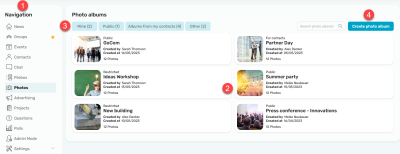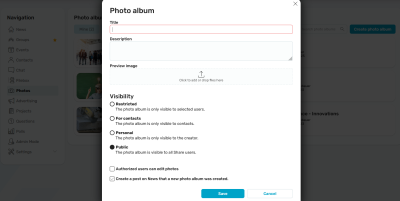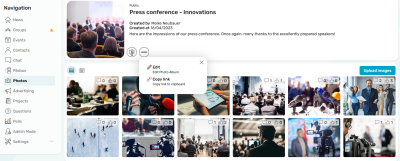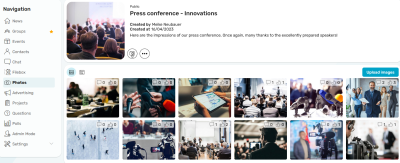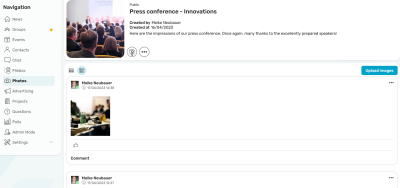Photos
You can create photo albums and upload photos here. Videos and other files can also be added to an album.
1. Navigation
Click on "Photos" in the navigation to open the module.
2. Photo albums
You can see all the photo albums in the middle section.
3. Filter
You can filter the albums here according to the following criteria: Mine, Public, My Contacts’ Albums, Other.
4. Create photo album
Click on "Create photo album" to create a new album.
Create photo album
Enter the title and description of the album here. A preview image can then be uploaded.
Visibility
If you share the photo album with a restricted group of people and thereby authorize an Intrexx Share group to view the photo album, the users of the Intrexx Share group will be kept in sync with the photo album.
Authorized users can edit photos
This setting allows authorized people to add or delete album photos.
Create a post on News that a new album has been created
If this setting is enabled, a post is published in the "News" module when a new album is available.
Album - detail page
The detail page of an album is divided into two sections. All the important profile information is displayed in the upper section. The uploaded photos are displayed below that, and they can be liked or commented on.
The number of included photos is displayed here.
If you click on "Options", this menu will open. Creators of an album can edit the album here. All users can copy an album link to the clipboard using "Copy link".
Upload images
By clicking on this button, new images can be uploaded and existing images can be removed from the album if necessary. The following formats are permitted: svg, png, jpg, jpeg, gif, bmp and tif. Videos and other files can also be uploaded to an album.
Views for the photo overview
Photos can be displayed as a gallery view or in the form of posts.
In this view, the photos are displayed as thumbnails. Here you have the option of commenting or liking the pictures via the icons. The most recently uploaded photos are displayed first.
In this view, the photos are displayed as individual posts. The same as the posts in the "News" module, here you will find the ![]() options menu on the right of each post where you can like and comment on posts.
options menu on the right of each post where you can like and comment on posts.
Photos plugin for newsfeed
You can find all the information about plugins here.