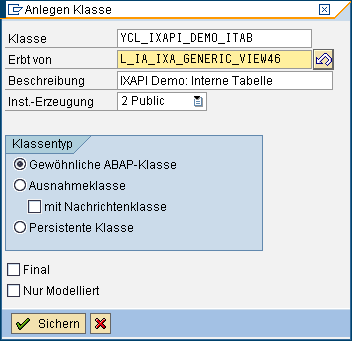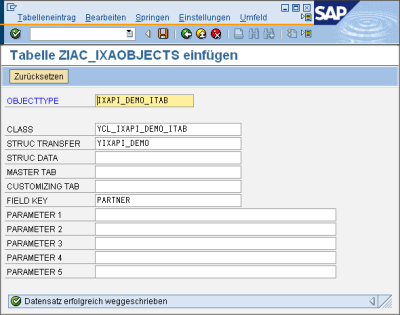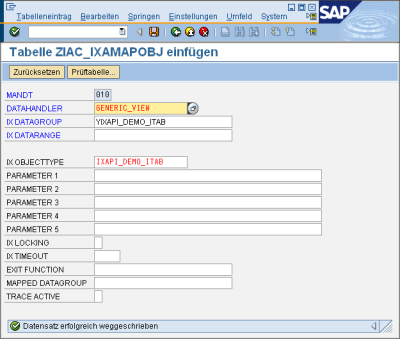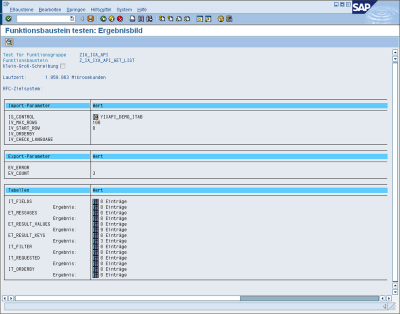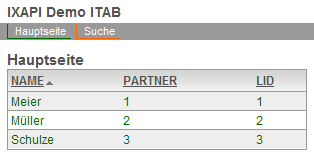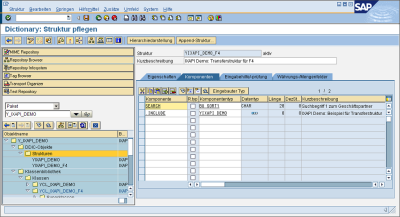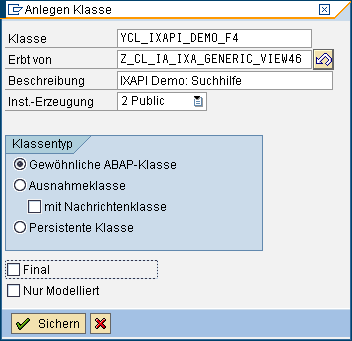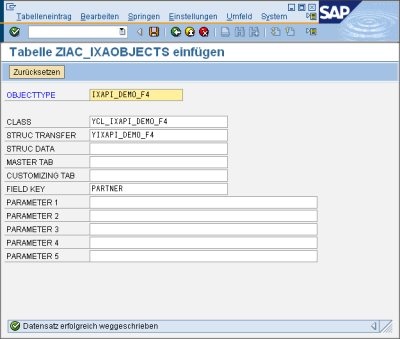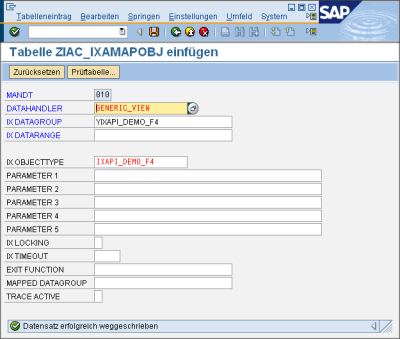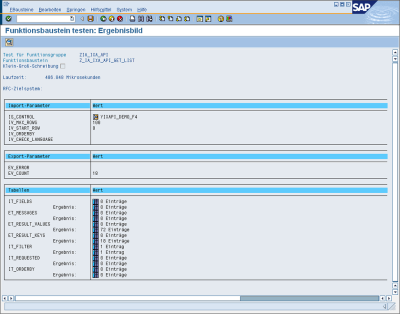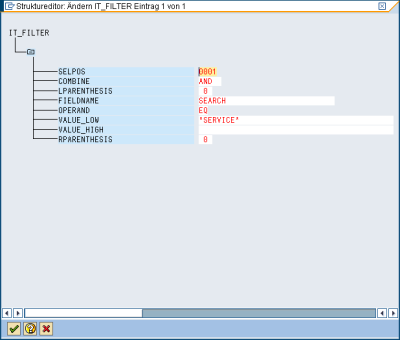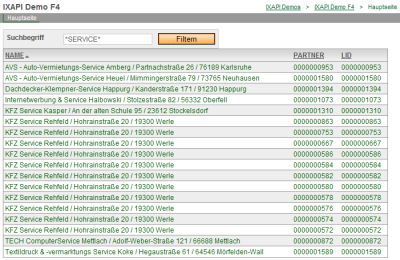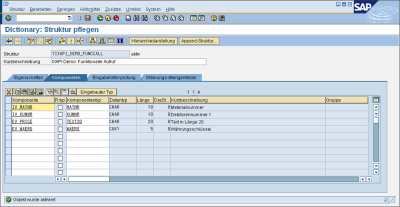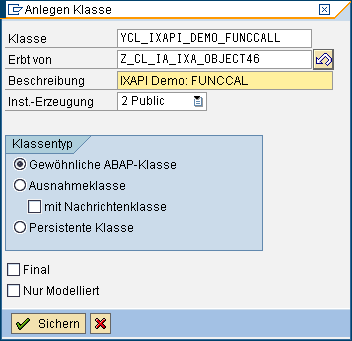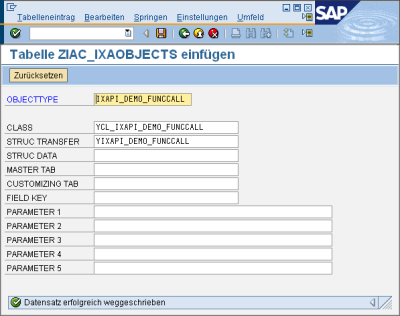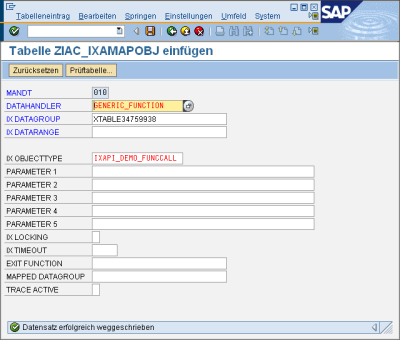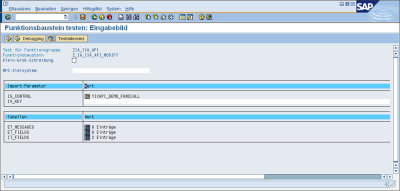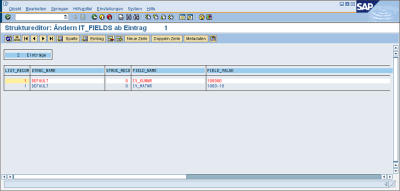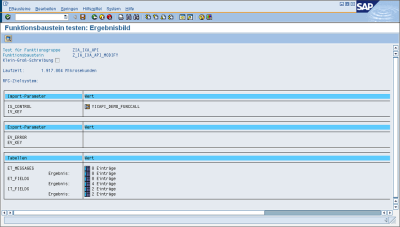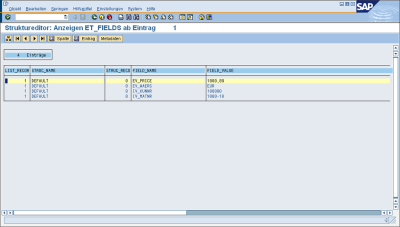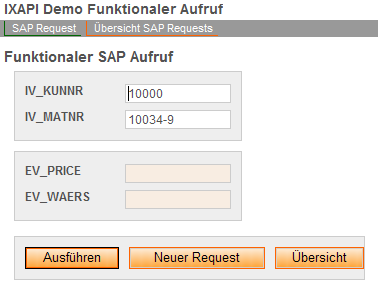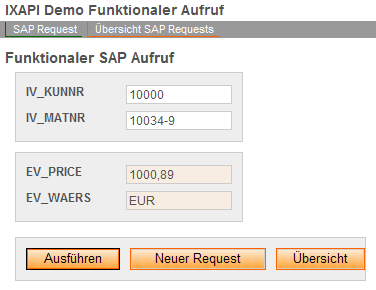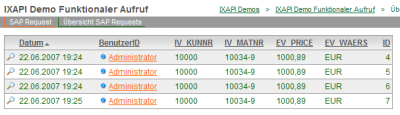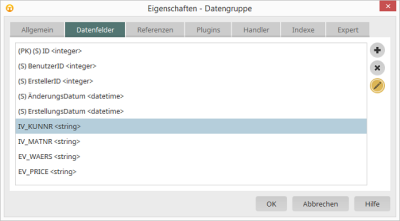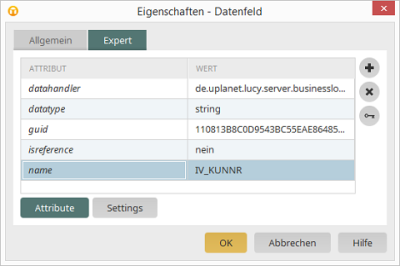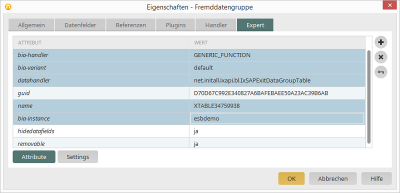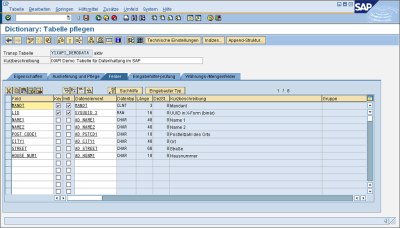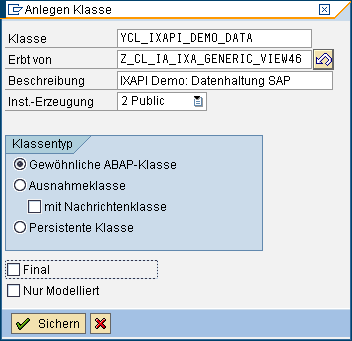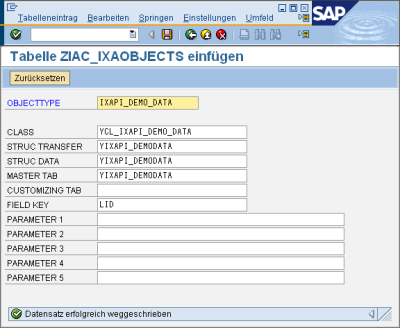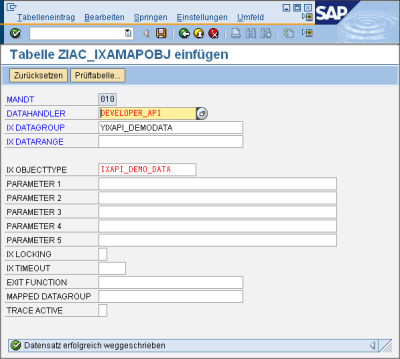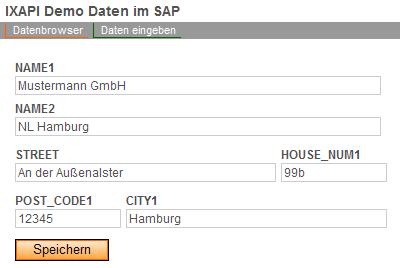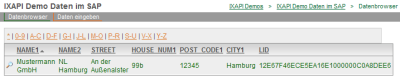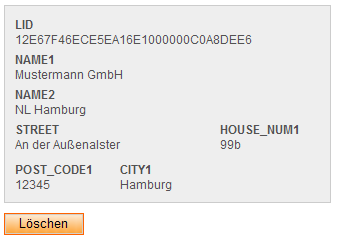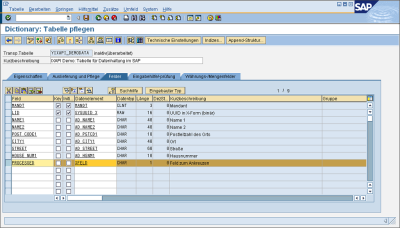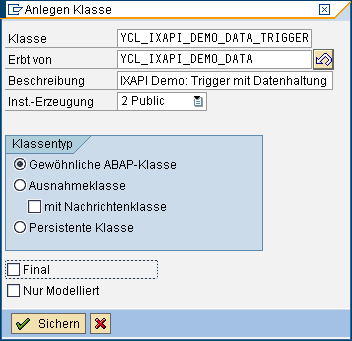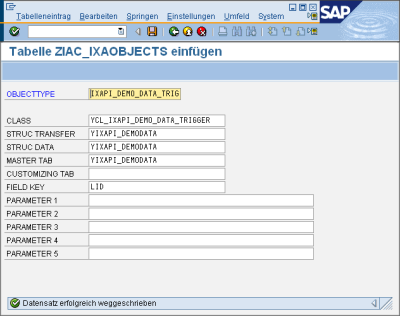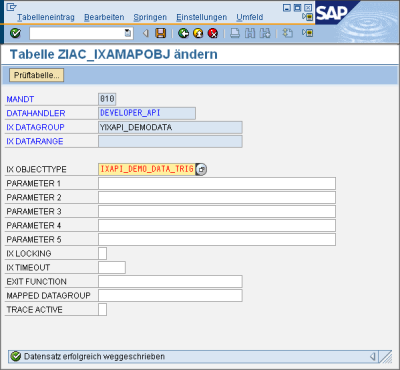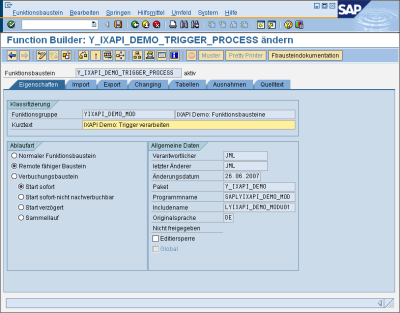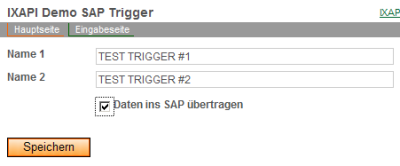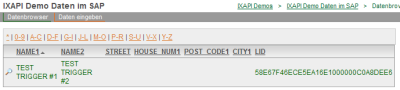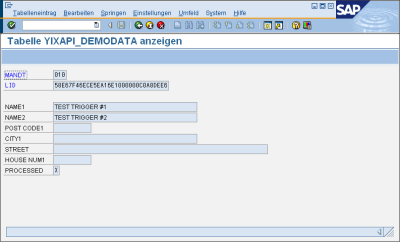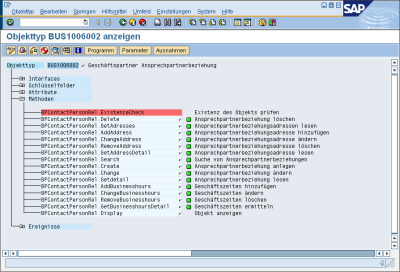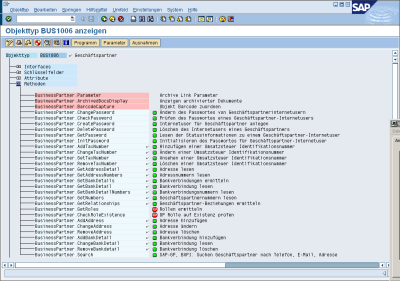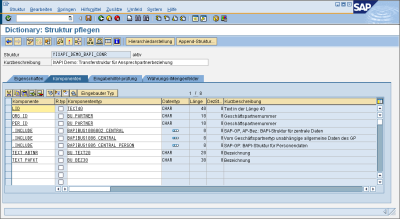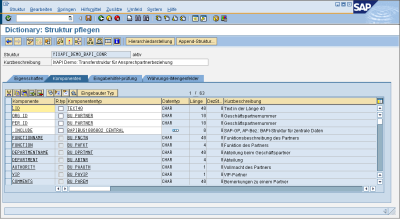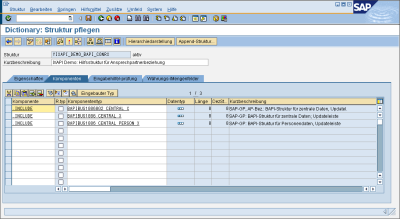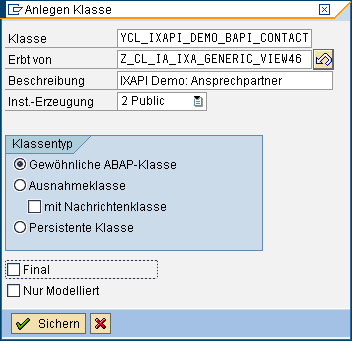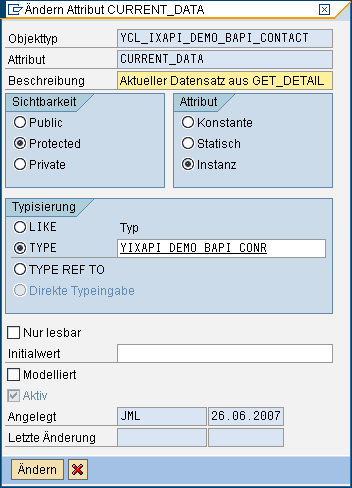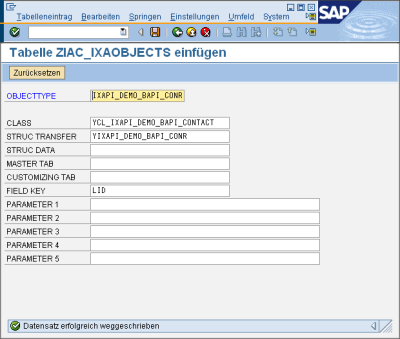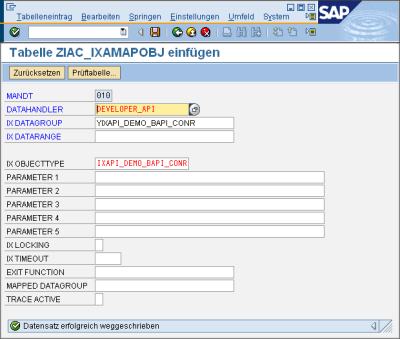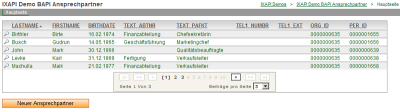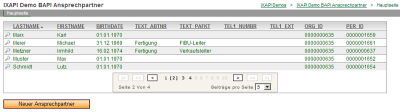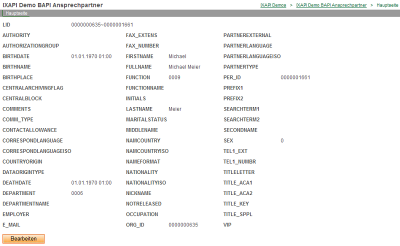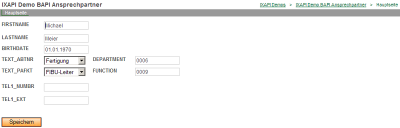This section contains coding examples that should simplify the implementation of custom processing modules. In principal, it is assumed that a new processing module and a corresponding transfer structure - as shown in the Checklist for creating a new processing module - is used.
Example: Provide internal tables
Functionality
This simple example demonstrates how any internal table can be made available for an external caller. Evaluating incoming parameters is forgone.
Concept
-
New processing module for the datahandler GENERIC_VIEW inherited from the standard module for the GENERIC_VIEW access
-
Transfer structure from IV. 4.3.
-
Redefinition of the API method GET_LIST
Screenshots
Coding
METHOD z_if_ia_ixa_intrexx_api~get_list.
* -------------- local data
DATA: lt_data TYPE TABLE OF yixapi_demo.
DATA: ls_data TYPE yixapi_demo.
* -------------- init
cv_processed = 'X'.
ev_error = 'X'.
* -------------- get inbound parameters
* nothing to do
* -------------- initial check routines
* nothing to do
* -------------- process
* 1. fill demo table
ls_data-partner = '100000'.
ls_data-name = 'Meier'.
APPEND ls_data TO lt_data.
ls_data-partner = '100001'.
ls_data-name = 'Müller'.
APPEND ls_data TO lt_data.
ls_data-partner = '100002'.
ls_data-name = 'Schulze'.
APPEND ls_data TO lt_data.
* -------------- fill outbound parameters
* 1. sort internal table
SORT lt_data BY name.
* 2. loop and fill export
LOOP AT lt_data INTO ls_data.
CALL METHOD me->set_results_from_struc
EXPORTING
is_data = ls_data
it_requested = it_requested
iv_data_struc = 'YIXAPI_DEMO'
iv_key_value = ls_data-partner
iv_record = sy-tabix
iv_struc_name = 'DEFAULT'
iv_struc_record = 0
CHANGING
ct_keys = et_result_keys
ct_results = et_result_values
EXCEPTIONS
failed = 1
OTHERS = 2.
IF sy-subrc EQ 0.
ADD 1 TO ev_count.
ENDIF.
ENDLOOP.
* -------------- finally set no error
ev_error = ' '.
ENDMETHOD.
Test
Search help function
Functionality
This example demonstrates a simple search help for the external user. Based on an external entry in a search field (potentially with wildcards) a search is performed in the SAP system and the results are augmented with details. The SAP business partner (BOR Object BUS1006) will serve as an example.
Concept
-
New processing module for the datahandler GENERIC_VIEW inherited from the standard module for the GENERIC_VIEW access
-
Transfer structure, expanded with search field
-
Redefinition of the API method GET_LIST
Screenshots
Coding
METHOD z_if_ia_ixa_intrexx_api~get_list.
* -------------- local data
DATA: lt_data TYPE TABLE OF yixapi_demo_f4.
DATA: ls_data TYPE yixapi_demo_f4.
DATA: ls_filter TYPE LINE OF zia_ixa_api_intrexx_filter_t.
DATA: lv_search TYPE bu_mcname1.
DATA: lt_result TYPE TABLE OF bus020_search_result.
DATA: ls_result TYPE bus020_search_result.
DATA: lv_name TYPE bu_descrip_long.
DATA: lt_return TYPE TABLE OF bapiret2.
* -------------- init
cv_processed = 'X'.
ev_error = 'X'.
* -------------- get inbound parameters
READ TABLE it_filter INTO ls_filter
WITH KEY fieldname = 'SEARCH'.
IF sy-subrc NE 0.
ev_error = ' '.
EXIT.
ENDIF.
lv_search = ls_filter-value_low.
* -------------- initial check routines
IF lv_search IS INITIAL OR lv_search EQ '*'.
ev_error = ' '.
EXIT.
ENDIF.
* -------------- process
* 1. Search
CALL FUNCTION 'BUPA_SEARCH'
EXPORTING
iv_mc_name1 = lv_search
TABLES
et_search_result = lt_result.
* 2. build data table
LOOP AT lt_result INTO ls_result.
CLEAR lv_name.
CALL FUNCTION 'BUPA_DESCRIPTION_GET'
EXPORTING
iv_partner = ls_result-partner
IMPORTING
ev_description_long = lv_name
TABLES
et_return = lt_return.
IF lv_name NE space.
CLEAR ls_data.
ls_data-search = lv_search.
ls_data-partner = ls_result-partner.
ls_data-name = lv_name.
APPEND ls_data TO lt_data.
ENDIF.
ENDLOOP.
* -------------- fill outbound parameters
* 1. sort internal table
SORT lt_data BY name.
* 2. loop and fill export
LOOP AT lt_data INTO ls_data.
CALL METHOD me->set_results_from_struc
EXPORTING
is_data = ls_data
it_requested = it_requested
iv_data_struc = 'YIXAPI_DEMO_F4'
iv_key_value = ls_data-partner
iv_record = sy-tabix
iv_struc_name = 'DEFAULT'
iv_struc_record = 0
CHANGING
ct_keys = et_result_keys
ct_results = et_result_values
EXCEPTIONS
failed = 1
OTHERS = 2.
IF sy-subrc EQ 0.
ADD 1 TO ev_count.
ENDIF.
ENDLOOP.
* -------------- finally set no error
ev_error = ' '.
ENDMETHOD.
Test
Functional calls
Functionality
Functional calls are required if the external caller calls the SAP system with parameters that are then evaluated there and sent back to the caller. Essentially, this corresponds to the behavior of web services or the call of BAPI functions (without returning tables). Whether and where the data is stored is secondary. The example simulates a price request in SAP. Here, a material number and a customer number are transferred to SAP to calculate potential discounts and the final price is then identified.
Concept
-
New processing module for the datahandler GENERIC_VIEW inherited from the standard module for the GENERIC_VIEW access
-
Transfer structure with import and export parameters (optional; can be useful for the external caller)
-
Redefinition of the method MODIFY.
Screenshots
Coding
METHOD z_if_ia_ixa_intrexx_api~modify.
* -------------- local data
DATA: lv_kunnr TYPE kunnr.
DATA: lv_matnr TYPE matnr.
DATA: lv_price(20).
* -------------- init
cv_processed = 'X'.
ev_error = 'X'.
* -------------- no saving within sap - external system is leading
et_fields[] = it_fields[].
ev_key = iv_key.
* -------------- get inbound parameters
* without convert because of external structure definition
* -- get kunnr
CALL METHOD me->get_field
EXPORTING
it_fields = it_fields
iv_record = '1'
iv_struc_name = 'DEFAULT'
iv_struc_record = '0'
iv_fieldname = 'IV_KUNNR'
iv_convert = ' '
CHANGING
cv_fieldvalue = lv_kunnr
EXCEPTIONS
failed = 1
OTHERS = 2.
IF sy-subrc <> 0.
EXIT.
ENDIF.
* -- get matnr
CALL METHOD me->get_field
EXPORTING
it_fields = it_fields
iv_record = '1'
iv_struc_name = 'DEFAULT'
iv_struc_record = '0'
iv_fieldname = 'IV_MATNR'
iv_convert = ' '
CHANGING
cv_fieldvalue = lv_matnr
EXCEPTIONS
failed = 1
OTHERS = 2.
IF sy-subrc <> 0.
EXIT.
ENDIF.
* -------------- initial check routines
CHECK NOT lv_kunnr IS INITIAL
AND NOT lv_matnr IS INITIAL.
* -------------- process
* 1. call function module to get price (here simulated)
* .....
* 2. write price formatted to transfer structure
lv_price = '1000,89'.
* -------------- fill outbound parameters
* -- modify ev_price
CALL METHOD me->set_field
EXPORTING
* IV_RECORD = '1'
* IV_STRUC_NAME = 'DEFAULT'
* IV_STRUC_RECORD = '0'
iv_fieldname = 'EV_PRICE'
iv_convert = ' '
iv_fieldvalue = lv_price
CHANGING
ct_fields = et_fields
EXCEPTIONS
failed = 1
OTHERS = 2
.
IF sy-subrc <> 0.
EXIT.
ENDIF.
* -- modify ev_waers
CALL METHOD me->set_field
EXPORTING
* IV_RECORD = '1'
* IV_STRUC_NAME = 'DEFAULT'
* IV_STRUC_RECORD = '0'
iv_fieldname = 'EV_WAERS'
iv_convert = ' '
iv_fieldvalue = 'EUR'
CHANGING
ct_fields = et_fields
EXCEPTIONS
failed = 1
OTHERS = 2
.
IF sy-subrc <> 0.
EXIT.
ENDIF.
* -------------- finally set no error
ev_error = ' '.
ENDMETHOD.
Test
Specific comments
To implement this concept, a data group is created in the Intrexx portal that contains all of the import and export parameters. Before saving the application for the first time, the field names should be adjusted because otherwise, the automatically generated field names need to be mapped within the SAP processing module.
Click on ![]() "Edit data field" here.
"Edit data field" here.
Switch to the Expert tab and adjust the name of the data field accordingly. Afterwards, an edit page is created that defines the import parameters for entry and the export parameters as write-protected edit fields. A button triggers the Save action and does not jump to another page. In doing so, the export parameters changed during the saving will be shown in the portal later. The application can now already be tested without SAP integration. Apart from the empty export parameters, it should react normally meaning data records are created upon saving. The SAP integration is implemented via a special exit business logic. The populated edit page is sent to SAP before being saved in the portal. The fields can be evaluated and edited there and potentially, errors may occur. Afterwards, the save action will be continued in the portal. To activate this exit business logic, parameters in the data group's expert attributes need to be modified.
To do this, the datahandler is replaced by an alternative class from the SAP Connector. The parameter "bia-instance" must contain the data source of the called SAP system. The parameter shown as "name" is used as the data group name within the finding of the SAP processing module.
SAP triggers with external data storage
Functionality
This example demonstrates how a process in SAP can be triggered when a data record is changed. As a part of this, the data from the data record concerned can also be evaluated.
Concept
The concept is the same as that of the functional call. However, SAP should not perform a check but should rather use the transferred information to start a subsequent SAP-internal process. The processing module should not generate errors.
Coding
METHOD z_if_ia_ixa_intrexx_api~modify.
* -------------- local data
DATA: lv_kunnr TYPE kunnr.
* -------------- init
cv_processed = 'X'.
ev_error = ' '.
* -------------- no saving within sap - external system is leading
et_fields[] = it_fields[].
ev_key = iv_key.
* -------------- get inbound parameters
* -- get kunnr (example)
CALL METHOD me->get_field
EXPORTING
it_fields = it_fields
iv_record = '1'
iv_struc_name = 'DEFAULT'
iv_struc_record = '0'
iv_fieldname = 'IV_KUNNR'
CHANGING
cv_fieldvalue = lv_kunnr
EXCEPTIONS
failed = 1
OTHERS = 2.
IF sy-subrc <> 0.
EXIT.
ENDIF.
* -------------- initial check routines
CHECK NOT lv_kunnr IS INITIAL.
* -------------- process
* 1. call a trigger function module (e.g. SWE_EVENT_CREATE)
ENDMETHOD.
Data storage in SAP
Functionality
This example demonstrates a simple method for storing data in SAP. Concepts such as locks, permissions and number sequences are forgone. The data is stored in a table in the customer namespace. Within the API methods an additional processing of the data can be triggered. By using GUIDs as the table key, you can forgo the need to use a number sequencing object. An extension of a locking concept can be retrofitted either via the SAP standard locking concept (with the potential disadvantages due to statusless internet use) or by implementing the example in Locking concept.
Concept
-
New processing module for the datahandler GENERIC_VIEW inherited from the standard module for the GENERIC_VIEW access
-
Table in customer namespace with primary key in the form of a GUID
-
Table is used as table structure
-
The reading API methods (get_Metainfo; get_List; get_Detail) can be used from the processing module GENERIC_VIEW
-
Redefinition of the methods MODIFY and DELETE
Screenshots
Coding
METHOD z_if_ia_ixa_intrexx_api~modify.
* -------------- local data
DATA: ls_data TYPE yixapi_demodata.
DATA: lv_guid TYPE sysuuid_x.
* -------------- init
cv_processed = 'X'.
ev_error = 'X'.
* -------------- set export = import
et_fields[] = it_fields.
ev_key = iv_key.
* -------------- get existing data
CLEAR lv_guid.
IF iv_key NE space AND iv_key NE '-1'.
* ------- get existing
lv_guid = iv_key.
SELECT SINGLE * FROM yixapi_demodata
INTO ls_data
WHERE lid EQ iv_key.
IF sy-subrc NE 0.
CLEAR lv_guid.
ENDIF.
ENDIF.
* -------- create a new guid if initial
IF lv_guid IS INITIAL.
CALL FUNCTION 'GUID_CREATE'
IMPORTING
ev_guid_16 = lv_guid.
ENDIF.
* -------------- get inbound parameters
CALL METHOD me->get_fields_from_struc
EXPORTING
it_fields = it_fields
iv_record = '1'
iv_struc_name = 'DEFAULT'
iv_struc_record = '0'
iv_data_strucname = 'YIXAPI_DEMODATA'
iv_convert = 'X'
CHANGING
cs_data = ls_data
EXCEPTIONS
failed = 1
OTHERS = 2.
IF sy-subrc <> 0.
EXIT. "with error
ENDIF.
* -------------- process
* 1. set key
ls_data-lid = lv_guid.
* 2. save to database
SET UPDATE TASK LOCAL.
MODIFY yixapi_demodata FROM ls_data.
IF sy-subrc NE 0.
ROLLBACK WORK.
EXIT.
ENDIF.
* -------------- fill outbound parameters
REFRESH et_fields.
CALL METHOD me->set_results_from_struc
EXPORTING
is_data = ls_data
* IT_REQUESTED =
iv_data_struc = 'YIXAPI_DEMODATA'
* IV_KEY_VALUE =
iv_record = 1
* IV_STRUC_NAME = 'DEFAULT'
* IV_STRUC_RECORD = 0
CHANGING
* ct_keys =
ct_results = et_fields
EXCEPTIONS
failed = 1
OTHERS = 2
.
IF sy-subrc <> 0.
ROLLBACK WORK.
EXIT.
ENDIF.
* -------------- final commit
COMMIT WORK.
IF sy-subrc NE 0.
ROLLBACK WORK.
EXIT.
ELSE.
ev_key = lv_guid.
ENDIF.
* -------------- finally set no error
ev_error = ' '.
ENDMETHOD. "Z_IF_IA_IXA_INTREXX_API~MODIFY
METHOD z_if_ia_ixa_intrexx_api~delete.
* -------- get existing data via API Func get_Detail
CALL METHOD me->z_if_ia_ixa_intrexx_api~get_detail
EXPORTING
iv_key = iv_key
* it_requested =
IMPORTING
ev_error = ev_error
et_messages = et_messages
et_result_values = et_fields
CHANGING
cv_processed = cv_processed
EXCEPTIONS
failed = 1
OTHERS = 2.
IF sy-subrc <> 0.
RAISE failed.
ENDIF.
* -------- check processed and error
IF cv_processed EQ 'X' AND ev_error NE 'X'.
* -- DELETE Record
SET UPDATE TASK LOCAL.
DELETE FROM yixapi_demodata
WHERE lid EQ iv_key.
IF sy-subrc NE 0.
ROLLBACK WORK.
ev_error = 'X'.
EXIT.
ENDIF.
COMMIT WORK.
ELSE.
* -- Record does not exist
cv_processed = 'X'.
ev_error = 'X'.
ENDIF.
ENDMETHOD.
Test
SAP triggers with data storage in the SAP system
Functionality
As is the case with SAP triggers with external data storage, triggers are especially well-suited for connecting processes to one another. This can take place synchronously or asynchronously. Usually, the external performance (e.g. in the portal) and preventing the loss of data is especially important during conception. This example builds on the demo Data storage in SAP. Even reusable triggers can be programmed with the method described there. The transfer structure would then of course not contain the data from SAP business partners, but for example:
-
Trigger type (constant)
-
Business Object Type
-
Business Object ID
-
Parameter 1
-
…
-
Parameter n
Parameter n The following coding contains an example of how the preparation from the demo Data storage in SAP can be used and - after successful execution - a trigger function can be started asynchronously via qRFC.
Concept
-
New processing module as an inheritance of the datahandler for SAP-internal data storage from the demo Data storage in SAP
-
Extension of the table from the demo Data storage in SAP with processing information
-
Table is used as table structure
-
Redefinition of the method MODIFY.
Screenshots
Coding
Functional module for the processing
FUNCTION y_ixapi_demo_trigger_process.
*"----------------------------------------------------------------------
*"*"Lokale Schnittstelle:
*" IMPORTING
*" VALUE(IV_GUID) TYPE ZIA_IXA_FIELDVALUE
*" EXCEPTIONS
*" NOT_FOUND
*"----------------------------------------------------------------------
* -------- local data
DATA: ls_data TYPE yixapi_demodata.
* --------- get data
SELECT SINGLE * FROM yixapi_demodata
INTO ls_data
WHERE lid EQ iv_guid.
IF sy-subrc NE 0.
RAISE not_found.
ENDIF.
* --------- prepare data
ls_data-processed = 'X'.
* --------- save to db
SET UPDATE TASK LOCAL.
MODIFY yixapi_demodata FROM ls_data.
COMMIT WORK.
ENDFUNCTION.
Method MODIFY
METHOD z_if_ia_ixa_intrexx_api~modify.
* --------- local data
DATA: lv_queue TYPE trfcqnam VALUE 'YIXAPI-TRIGGER'.
* --------- call super
CALL METHOD super->z_if_ia_ixa_intrexx_api~modify
EXPORTING
iv_key = iv_key
it_fields = it_fields
IMPORTING
ev_error = ev_error
et_messages = et_messages
et_fields = et_fields
ev_key = ev_key
CHANGING
cv_processed = cv_processed
EXCEPTIONS
failed = 1
OTHERS = 2.
IF sy-subrc <> 0.
RAISE failed.
ENDIF.
* ---------- start trigger
IF ev_error NE 'X'
AND cv_processed EQ 'X'
AND NOT ev_key IS INITIAL.
* ------ luw start
SET UPDATE TASK LOCAL.
* ------ set queue name
CALL FUNCTION 'TRFC_SET_QUEUE_NAME'
EXPORTING
qname = lv_queue
* NOSEND = ' '
* TRFC_IF_SYSFAIL = ' '
* CALL_EVENT = ' '
EXCEPTIONS
invalid_queue_name = 1
OTHERS = 2
.
IF sy-subrc <> 0.
ev_error = 'X'.
ENDIF.
* ------ call function module asynchron in qRFC
CALL FUNCTION 'Y_IXAPI_DEMO_TRIGGER_PROCESS'
IN BACKGROUND TASK AS SEPARATE UNIT
DESTINATION 'NONE'
EXPORTING
iv_guid = ev_key
EXCEPTIONS
not_found = 1
OTHERS = 2.
IF sy-subrc <> 0.
ev_error = 'X'.
ENDIF.
* ------- execute
COMMIT WORK.
ENDIF.
ENDMETHOD.
Test
Intrexx-specific remarks
The demo relies on the copying functionality using the Process Manager. The data entry takes place in a custom application with data storage in the portal. If the flag is entered when the data is entered, the Process Manager copies the data to the data group from the example Data storage in SAP.
In doing so, the data is transferred to SAP and booked there. Using the modified processing module, the implementation from the demo Data storage in SAP will be called, followed asynchronously by the RFC processing module within the qRFC. The data record is given the processed flag at this point. QRFC processing procedures can be monitored with the transactions SMQ1 and SMQ2. For more information on this topic, please refer to the SAP documentation on QRFC.
Modelling SAP Business objects
Functionality
This example describes the access to SAP standard objects (with data storage in the SAP system). As opposed to the example Data storage in SAP, read and write access to the SAP tables is not performed directly. The SAP Standard usually provides access routines in the form of functional modules (potentially even as a BAPI function) to do this. If such BAPI functions are available for the desired object, these should also be used for the external caller. For demonstration purposes, the example "Modify a customer's contact person in the portal" shall be used. The SAP Business object is "BUS1006002" (Transaction SWO1). This models, for example, in the SAP CRM environment or in custom industry solutions, the relationship between an organiuation (customer) and a person (contact person).
For this object, BAPI functions (e.g. CREATE, CHANGE etc.; recognizable by their green icons) are available. In this example, the external caller always transfers the organization's ID (e.g. stored as a user parameter upon login) and can then access the contact person data. The contact persons will additionally be extended with detailed information of the SAP Business object "BUS1006" of the contact person.
Concept
-
New processing module inheirited from the datahandler for GENERIC_VIEW
-
Transfer structure with included BAPI structures augmented with key information and processed customizing texts
-
Help structure with X fields for BAPI change methods
-
Redefinition of the methods GET_LIST, GET_DETAIL and MODIFY
-
Support of offset access and sorting
-
GET_LIST uses GET_DETAIL implementation via an exchange variableScreenshots
Screenshots
Coding
GET_DETAIL
METHOD z_if_ia_ixa_intrexx_api~get_detail.
* ------ local data
DATA: lv_org TYPE bu_partner.
DATA: lv_per TYPE bu_partner.
DATA: ls_data TYPE yixapi_demo_bapi_conr.
DATA: ls_relation TYPE bapibus1006002_central.
DATA: ls_central TYPE bapibus1006_central.
DATA: ls_person TYPE bapibus1006_central_person.
DATA: lt_return TYPE TABLE OF bapiret2.
DATA: lv_error.
DATA: lv_language TYPE spras.
* ------ set default
ev_error = 'X'.
cv_processed = 'X'.
* ------ check for new record
IF iv_key EQ space OR iv_key EQ '-1'.
* ------ optional: set a default data structure and leave without errors
EXIT.
ELSE.
* ------ split key
SPLIT iv_key AT '~' INTO lv_org lv_per.
* ------ check key
CHECK lv_org NE space AND lv_per NE space.
ENDIF.
* ------ get data relation
CALL FUNCTION 'BAPI_BUPR_CONTP_GETDETAIL'
EXPORTING
businesspartner = lv_org
contactperson = lv_per
IMPORTING
* VALIDFROMDATE =
* VALIDUNTILDATE =
* DEFAULTRELATIONSHIP =
centraldata = ls_relation
TABLES
return = lt_return
.
LOOP AT lt_return TRANSPORTING NO FIELDS
WHERE type CA 'EAX'.
lv_error = 'X'.
EXIT.
ENDLOOP.
CHECK lv_error NE 'X'.
* ------- get data BP
CALL FUNCTION 'BAPI_BUPA_CENTRAL_GETDETAIL'
EXPORTING
businesspartner = lv_per
valid_date = sy-datum
IMPORTING
centraldata = ls_central
centraldataperson = ls_person
TABLES
return = lt_return.
LOOP AT lt_return TRANSPORTING NO FIELDS
WHERE type CA 'EAX'.
lv_error = 'X'.
EXIT.
ENDLOOP.
CHECK lv_error NE 'X'.
* -------- build transfer record
* 1. BAPI Info
MOVE-CORRESPONDING ls_relation TO ls_data.
MOVE-CORRESPONDING ls_central TO ls_data.
MOVE-CORRESPONDING ls_person TO ls_data.
* 2. ID Info
ls_data-org_id = lv_org.
ls_data-per_id = lv_per.
* 3. Key Info
CONCATENATE lv_org lv_per
INTO ls_data-lid
SEPARATED BY '~'.
* 4. generate additional text fields with type converting
* get portal language
CALL METHOD me->map_intrexx_language_to_sap
EXPORTING
iv_language = me->ix_control-ix_language
IMPORTING
ev_language = lv_language
EXCEPTIONS
not_found = 1
OTHERS = 2.
IF sy-subrc <> 0.
lv_language = sy-langu.
ENDIF.
* get department
IF ls_data-department NE space.
SELECT SINGLE bez20 FROM tb911 INTO ls_data-text_abtnr
WHERE spras EQ lv_language
AND abtnr EQ ls_data-department.
ENDIF.
* get function
IF ls_data-function NE space.
SELECT SINGLE bez30 FROM tb913 INTO ls_data-text_pafkt
WHERE spras EQ lv_language
AND pafkt EQ ls_data-function.
ENDIF.
* -------- save for other API Methods
me->current_data = ls_data.
* -------- build export
CALL METHOD me->set_results_from_struc
EXPORTING
is_data = ls_data
* IT_REQUESTED =
iv_data_struc = 'YIXAPI_DEMO_BAPI_CONR'
iv_key_value = ls_data-lid
iv_record = 1
iv_struc_name = 'DEFAULT'
iv_struc_record = 0
CHANGING
* CT_KEYS =
ct_results = et_result_values
EXCEPTIONS
failed = 1
OTHERS = 2
.
IF sy-subrc <> 0.
EXIT.
ENDIF.
* ------- finally OK result
ev_error = ' '.
ENDMETHOD.
GET_LIST
METHOD z_if_ia_ixa_intrexx_api~get_list.
* -------------- local data
DATA: lt_data TYPE TABLE OF yixapi_demo_bapi_conr.
DATA: lt_data_int TYPE TABLE OF yixapi_demo_bapi_conr.
DATA: ls_data TYPE yixapi_demo_bapi_conr.
DATA: lt_return TYPE TABLE OF bapiret2.
DATA: ls_filter TYPE LINE OF zia_ixa_api_intrexx_filter_t.
DATA: lv_org TYPE bu_partner.
DATA: lv_key TYPE zia_ixa_fieldvalue.
DATA: lv_error.
DATA: lv_processed TYPE xfeld.
DATA: lv_lin TYPE i.
DATA: lt_rel TYPE TABLE OF bapibus1006_relations.
DATA: ls_rel TYPE bapibus1006_relations.
DATA: ls_orderby TYPE LINE OF zia_ixa_api_intrexx_orderby_t.
DATA: lv_rows TYPE i.
* -------------- init
cv_processed = 'X'.
ev_error = 'X'.
* -------------- get inbound parameters
READ TABLE it_filter INTO ls_filter
WITH KEY fieldname = 'ORG_ID'.
IF sy-subrc NE 0.
ev_error = ' '.
EXIT.
ENDIF.
lv_org = ls_filter-value_low.
* -------------- initial check routines
IF lv_org IS INITIAL.
ev_error = ' '.
EXIT.
ENDIF.
* -------------- process
* 1. Search
CALL FUNCTION 'BAPI_BUPA_RELATIONSHIPS_GET'
EXPORTING
businesspartner = lv_org
TABLES
relationships = lt_rel
return = lt_return.
LOOP AT lt_return TRANSPORTING NO FIELDS
WHERE type CA 'EAX'.
lv_error = 'X'.
EXIT.
ENDLOOP.
CHECK lv_error NE 'X'.
* 2. check relations
DESCRIBE TABLE lt_rel LINES lv_lin.
CHECK lv_lin GT 0.
* 3. build data table
LOOP AT lt_rel INTO ls_rel
WHERE relationshipcategory = 'BUR001'
AND validfromdate LE sy-datum
AND validuntildate GE sy-datum.
* build key
CONCATENATE ls_rel-partner1
ls_rel-partner2
INTO lv_key
SEPARATED BY '~'.
* clear working var
CLEAR me->current_data.
* build detail information; transfer via working var
CALL METHOD me->z_if_ia_ixa_intrexx_api~get_detail
EXPORTING
iv_key = lv_key
* IT_REQUESTED =
* IMPORTING
* EV_ERROR =
* ET_MESSAGES =
* ET_RESULT_VALUES =
CHANGING
cv_processed = lv_processed
EXCEPTIONS
failed = 1
OTHERS = 2
.
IF sy-subrc EQ 0
AND lv_processed EQ 'X'
AND NOT me->current_data IS INITIAL.
* append working var to table
APPEND me->current_data TO lt_data.
ENDIF.
ENDLOOP.
* -------------- fill outbound parameters
* 1. ev_count
DESCRIBE TABLE lt_data LINES ev_count.
* 2. sort internal table
DESCRIBE TABLE it_orderby LINES lv_lin.
IF lv_lin EQ 1.
READ TABLE it_orderby INTO ls_orderby INDEX 1.
IF ls_orderby-ordertype EQ 'A'.
SORT lt_data BY (ls_orderby-fieldname) ASCENDING.
ELSE.
SORT lt_data BY (ls_orderby-fieldname) DESCENDING.
ENDIF.
ELSE.
SORT lt_data BY per_id.
ENDIF.
* 3. check offset access
IF iv_max_rows GT 0 OR iv_start_row GT 0.
* move to a working tab
lt_data_int[] = lt_data.
REFRESH lt_data.
* loop working tab
LOOP AT lt_data_int INTO ls_data.
* check offset access
IF iv_start_row GT 0
AND sy-tabix LE iv_start_row.
CONTINUE.
ENDIF.
* append to exporting tab
APPEND ls_data TO lt_data.
* check max rows
IF iv_max_rows GT 0.
ADD 1 TO lv_rows.
IF lv_rows GE iv_max_rows.
EXIT.
ENDIF.
ENDIF.
ENDLOOP.
ENDIF.
* 4. loop and fill export
LOOP AT lt_data INTO ls_data.
CALL METHOD me->set_results_from_struc
EXPORTING is_data = ls_data
it_requested = it_requested
iv_data_struc = 'YIXAPI_DEMO_BAPI_CONR'
iv_key_value = ls_data-lid
iv_record = sy-tabix
iv_struc_name = 'DEFAULT'
iv_struc_record = 0
CHANGING
ct_keys = et_result_keys
ct_results = et_result_values
EXCEPTIONS
failed = 1
OTHERS = 2.
IF sy-subrc EQ 0.
* ignore
ENDIF.
ENDLOOP.
* -------------- finally set no error
ev_error = ' '.
ENDMETHOD.
MODIFY
METHOD z_if_ia_ixa_intrexx_api~modify.
* ------ local data
DATA: lv_org TYPE bu_partner.
DATA: lv_per TYPE bu_partner.
DATA: ls_data TYPE yixapi_demo_bapi_conr.
DATA: ls_datax TYPE yixapi_demo_bapi_conrx.
DATA: ls_relation TYPE bapibus1006002_central.
DATA: ls_relation_x TYPE bapibus1006002_central_x.
DATA: ls_central TYPE bapibus1006_central.
DATA: ls_central_x TYPE bapibus1006_central_x.
DATA: ls_person TYPE bapibus1006_central_person.
DATA: ls_person_x TYPE bapibus1006_central_person_x.
DATA: lt_return TYPE TABLE OF bapiret2.
DATA: ls_return TYPE bapiret2.
DATA: lv_error.
* ------ set default
ev_error = 'X'.
cv_processed = 'X'.
* ------ get fields
CALL METHOD me->get_fields_from_struc
EXPORTING
it_fields = it_fields
* IV_RECORD = '1'
* IV_STRUC_NAME = 'DEFAULT'
* IV_STRUC_RECORD = '0'
iv_data_strucname = 'YIXAPI_DEMO_BAPI_CONR'
iv_convert = 'X'
CHANGING
cs_data = ls_data
cs_data_x = ls_datax
EXCEPTIONS
failed = 1
OTHERS = 2
.
IF sy-subrc <> 0.
EXIT.
ENDIF.
* ------ split key
IF iv_key CS '~'.
* ############################################### MODIFY
* existing record
SPLIT iv_key AT '~' INTO lv_org lv_per.
CHECK lv_org NE space AND lv_per NE space.
* prepare BAPI access
MOVE-CORRESPONDING ls_data TO ls_central.
MOVE-CORRESPONDING ls_datax TO ls_central_x.
MOVE-CORRESPONDING ls_data TO ls_person.
MOVE-CORRESPONDING ls_datax TO ls_person_x.
MOVE-CORRESPONDING ls_data TO ls_relation.
MOVE-CORRESPONDING ls_datax TO ls_relation_x.
* Change BAPI BP
IF NOT ls_central_x IS INITIAL
OR NOT ls_person_x IS INITIAL.
CALL FUNCTION 'BAPI_BUPA_CENTRAL_CHANGE'
EXPORTING
businesspartner = lv_per
centraldata = ls_central
centraldataperson = ls_person
centraldata_x = ls_central_x
centraldataperson_x = ls_person_x
TABLES
return = lt_return.
LOOP AT lt_return TRANSPORTING NO FIELDS
WHERE type CA 'EAX'.
lv_error = 'X'.
EXIT.
ENDLOOP.
CHECK lv_error NE 'X'.
ENDIF.
* Change BAPI Relation
IF NOT ls_relation_x IS INITIAL.
CALL FUNCTION 'BAPI_BUPR_CONTP_CHANGE'
EXPORTING
businesspartner = lv_org
contactperson = lv_per
* VALIDFROMDATE =
* VALIDUNTILDATE =
* DEFAULTRELATIONSHIP =
* DEFAULTRELATIONSHIP_X =
centraldata = ls_relation
centraldata_x = ls_relation_x
TABLES
return = lt_return
.
LOOP AT lt_return TRANSPORTING NO FIELDS
WHERE type CA 'EAX'.
lv_error = 'X'.
EXIT.
ENDLOOP.
CHECK lv_error NE 'X'.
ev_key = iv_key.
ENDIF.
ELSE.
* ############################################### INSERT
* check given business partner for org
lv_org = ls_data-org_id.
CHECK lv_org NE space.
* prepare bapi data
MOVE-CORRESPONDING ls_data TO ls_central.
MOVE-CORRESPONDING ls_data TO ls_person.
MOVE-CORRESPONDING ls_data TO ls_relation.
* create business partner
CALL FUNCTION 'BAPI_BUPA_CREATE_FROM_DATA'
EXPORTING
* BUSINESSPARTNEREXTERN =
partnercategory = '1'
* PARTNERGROUP =
centraldata = ls_central
centraldataperson = ls_person
* CENTRALDATAORGANIZATION =
* CENTRALDATAGROUP =
* ADDRESSDATA =
* DUPLICATE_MESSAGE_TYPE =
* ACCEPT_ERROR = ' '
IMPORTING
businesspartner = lv_per
TABLES
return = lt_return
.
LOOP AT lt_return TRANSPORTING NO FIELDS
WHERE type CA 'EAX'.
lv_error = 'X'.
EXIT.
ENDLOOP.
CHECK lv_error NE 'X'.
CHECK lv_per NE space.
* create relation
CALL FUNCTION 'BAPI_BUPR_CONTP_CREATE'
EXPORTING
businesspartner = lv_org
contactperson = lv_per
* VALIDFROMDATE = '00010101'
* VALIDUNTILDATE = '99991231'
* DEFAULTRELATIONSHIP =
* ADDRESSGUID =
centraldata = ls_relation
* ADDRESSDATA =
* DUPLICATE_MESSAGE_TYPE =
TABLES
return = lt_return
.
LOOP AT lt_return TRANSPORTING NO FIELDS
WHERE type CA 'EAX'.
lv_error = 'X'.
EXIT.
ENDLOOP.
CHECK lv_error NE 'X'.
* build key
CONCATENATE lv_org lv_per
INTO ev_key
SEPARATED BY '~'.
ENDIF.
* ------------ final BAPI Commit
CALL FUNCTION 'BAPI_TRANSACTION_COMMIT'
EXPORTING
wait = 'X'
IMPORTING
return = ls_return.
IF ls_return-type CA 'EAX'.
EXIT.
ENDIF.
* ------------ set finally OK
ev_error = ' '.
ENDMETHOD.
Test
Provide SAP documents externally
Providing SAP documents externally is a common requirement. This relates to, for example, scanned in incoming invoices or customer invoices that can be requested by the customer and provided to him electronically, e.g. as a PDF. A recommendation as to how this can be implemented technically is dependent on how the binary data for the requested document is physically saved in SAP. The following options are examples:
-
As an attachment to an SAP Office Object (e.g. outgoing email)
-
As binary data for older WebRFC functions
-
As a document to an SAP Business Object
-
Custom-made functionality for saving and reading documents
At least the binary data, the document type and the physical length need to be available to the external called. This means that the documents need to be extractable as an internal table before they, prepared for an external caller, can leave the SAP system. In most cases, the related documents are those that are not physically stored in the SAP systembut in a content server (also knowledge provider), meaning in a special document management system (e.g. Docuware, ixOS). An SAP application that displays a scanned-in document to the SAP Business Object (e.g. incoming invoice) would only recognize the connections between the SAP Business Object and the binary document. Usually, the external document management system is instructed to display the document. In the more recent SAP ersions, this is organized using an http request. Theoretically, this could be exploited by an external caller by using this DMS server to actually deliver the document.
Provide documents from DMS externally
In the case that the requested documents are available in a document management system, the document could be referred to directly from the DMS via a generated URL. For this, the DMS must be available in the same place as where the document is available. Scenarios are commonly requested where external users should access the company-internal DMS. It should be clear in doing so, that potentially the most important server of a company (contracts and technical documentation is sometimes stored in the DMS) is released in the internet - which could mean a considerable security loophole. External users could therefore have access to documents that are actually a no-go for external access. You should therefore at least plan in enough time and costs for organizational activities and security measures (e.g. setting up a firewall). For this scenario, a handler would need to be developed that evaluates the externally requested research properties (e.g. customer number, date, tags), identifies the connection to potential documents and finally generates URLs where the documents are available externally. The connections can usually be found in the SAP system in the TOA* tables.
Replicate documents externally
This scenario assumes that the documents are available as an internal table in the ABAP. This would also mean that they are copyable. A current scenario would be copying the document on the file system of the external caller. Using the path information, the document would then be available externally (e.g. as an HTTP request when the document was replicated in the webspace of a web server). In this scenario, copies of the actual documents are generated. Depending on the size of the documents, network connection and other technical parameters, synchronous scenarios (request / extract document / replicate document) can become practically impossible. The scenario with replicating documents can be implemented very easily from the perspectie of the ABAP, if the documents are available as an internal table. The target paths can usually be mounted to the SAP application server or addressed (e.g. via transaction AL11) via network names (e.g. "\\webspace\outdocs"). Using the command "OPEN DATASET …TRANSFER", data can be written to this external directory, directly from SAP. If the misuse of such externally stored documents should also be prevented, the filenames can be alienated. A suitable method for this is the use of a Global Unique ID (GUID) as these are almost impossible to memorize. GUIDs can be generated with the functional module GUID_CREATE (i.e. as a 32 character string). The next step is to pack (e.g. as a ZIP file) the documents under password protection. On Windows-based SAP system, the well-known program WINZIP can be started from the command line (impulse transactions SM49, SM69; functional modules SAPXPG_START_XPG) to do this. You should consistently ensure that these replications are also deleted later. This can be implemented, for example, via an SAP batch job or via periodic scripts at the external caller (e.g. delete all files at 00:00).
Deliver documents asynchronously
The above scenarios show that synchronous scenarios may be desirable, but are sometimes not feasible from an organizational or technical point of view. Here, you should consider whether it would really cause a lot of problems to the requested process, if documents are available immediately. In many cases, it is enough if the process is changed from "Display document" to "Request document". The requested document is requested and delivered asynchronously. This can take place as a replicate in an external webspace or as an email. Both scenarios are very common. Sending the email can, for example, be triggered from SAP in a background process. The functional module SO_NEW_DOCUMENT_ATT_SEND_API1 is suitable for this.
Provide documents from the archive system via URL
The following example provides documents, SAP order confirmations or similar externally via the link of the archive system. The generated URL here must also be accessible from externally. You also have the option of hiding the SAP-typical URL with another prefix and to put the externally visible prefix through to SAP via reverse proxying (see Apache documentation). To begin with, the coding identifies the relevant data records (customized table) from the extenally provided user code (e.g. SAP business partner number), and then checks the corresponding requests from the table VBAK. The URL to the document (if available) is then identified via an SAP function. For this function to work it is of course necessary that the archive function for the corresponding Business Objects (here: Order VBAK) is set up in the SAP Standard and documents (e.g. order confirmations) are available in the archive (print and store order confirmation). This method can also be used for other document types (e.g. delivery slips, bills). To do this, the corresponding archive-typical setup needs to have been made in SAP.
METHOD z_if_ia_ixa_intrexx_api~get_list.
"* ---------- local data"
DATA: ls_filter LIKE LINE OF it_filter.
DATA: lv_user TYPE bu_partner.
DATA: lt_f4 TYPE /tsii/fr_f4_value_t.
DATA: ls_f4 LIKE LINE OF lt_f4.
DATA: lr_handler TYPE REF TO /tsii/cl_bl_bp_user.
DATA: ls_data TYPE /tsii/exix_ixa_tr_dc_vbak.
DATA: lt_data LIKE TABLE OF ls_data.
DATA: lv_guid TYPE /tsii/fr_id_internal.
DATA: lt_par TYPE /tsii/fr_parameter_t.
DATA: ls_par LIKE LINE OF lt_par.
DATA: ls_customizing TYPE /tsii/df_cust_scenario.
DATA: lv_url TYPE string.
"* --------- macros"
DEFINE append_par.
clear ls_par.
ls_par-param = &1.
ls_par-value = &2.
append ls_par to lt_par.
END-OF-DEFINITION.
"* --------- init"
ev_error = ' '.
cv_processed = 'X'.
"* --------- check inbound parameter – get external user"
READ TABLE it_filter INTO ls_filter
WITH KEY fieldname = 'USER'
operand = 'EQ'.
IF sy-subrc NE 0.
EXIT.
ELSE.
* --------- add leading 0
lv_user = ls_filter-value_low.
CALL FUNCTION 'CONVERSION_EXIT_ALPHA_INPUT'
EXPORTING
input = lv_user
IMPORTING
output = lv_user.
ENDIF.
"* ---------- get all orders (from table VBAK depending of another table)"
DATA: lt_iba TYPE TABLE OF /tsii/m_enpriba.
DATA: lt_vbak TYPE TABLE OF vbak.
DATA: ls_vbak TYPE vbak.
* ---------- get orders orderes by given user
SELECT * FROM /tsii/m_enpriba
INTO TABLE lt_iba
WHERE basket_user EQ lv_user.
CHECK NOT lt_iba[] IS INITIAL.
"* ---------- get depending vbak record"
SELECT * FROM vbak
INTO TABLE lt_vbak
FOR ALL ENTRIES IN lt_iba
WHERE vbeln = lt_iba-basket_id.
CHECK NOT lt_vbak[] IS INITIAL.
"* ---------- loop VBAK and fill export table with archive URL "
DATA: lv_objid TYPE saeobjid.
DATA: lt_url TYPE TABLE OF toauri.
DATA: ls_url LIKE LINE OF lt_url.
DATA: lv_lin TYPE i.
DATA: lv_tabix TYPE sytabix.
LOOP AT lt_vbak INTO ls_vbak.
lv_tabix = sy-tabix.
* prepare export table
CLEAR ls_data.
MOVE-CORRESPONDING ls_vbak TO ls_data.
ls_data-user = lv_user.
* get archive info
lv_objid = ls_vbak-vbeln.
REFRESH lt_url.
CALL FUNCTION 'ARCHIVOBJECT_GET_URI'
EXPORTING
objecttype = 'VBAK'
object_id = lv_objid
location = 'B'
http_url_only = 'X'
TABLES
uri_table = lt_url
EXCEPTIONS
error_archiv = 1
error_communicationtable = 2
error_kernel = 3
error_http = 4
error_dp = 5
OTHERS = 6.
IF sy-subrc EQ 0.
DESCRIBE TABLE lt_url LINES lv_lin.
IF lv_lin GE 1.
READ TABLE lt_url INTO ls_url INDEX lv_lin.
IF sy-subrc EQ 0.
ls_data-url = ls_url-uri.
ENDIF.
ENDIF.
ENDIF.
* optional replace the sap like URL with a extern available prefix
* …
* append record to export
APPEND ls_data TO lt_data.
sy-tabix = lv_tabix.
ENDLOOP.
"* ----------- sort"
DELETE lt_data WHERE url EQ space.
SORT lt_data BY vbeln DESCENDING.
"* ----------- loop and fill to final export parameter"
LOOP AT lt_data INTO ls_data.
CALL METHOD me->set_results_from_struc
EXPORTING
is_data = ls_data
"* it_requested ="
iv_data_struc = '/TSII/EXIX_IXA_TR_DC_VBAK'
iv_key_value = ls_data-vbeln
iv_record = sy-tabix
iv_struc_name = 'DEFAULT'
iv_struc_record = 0
iv_convert = 'X'
CHANGING
ct_keys = et_result_keys
ct_results = et_result_values
EXCEPTIONS
failed = 1
OTHERS = 2
.
IF sy-subrc EQ 0.
ADD 1 TO ev_count.
ENDIF.
ENDLOOP.
"* ----------- set final"
ev_error = ' '.
ENDMETHOD.
More information
SAP Trust Manager SSO configuration
API Description Part 1 - Overview
API Description Part 2 - SAP Portal Plugin
API description part 3 - Implementation of own processing modules
Developer's Guide Part 2 - Integration scenario SAP external data group
Developer's Guide Part 3 - Scripting integration scenario
Developer Manual Part 4 - Personalized SAP Access / Single Sign On (SSO)