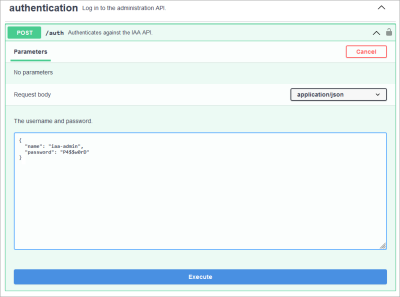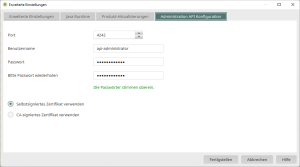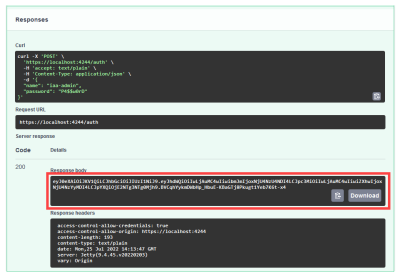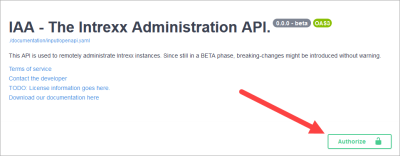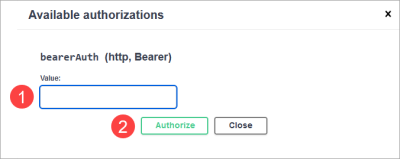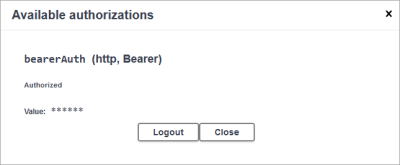API-Endpunkte - Erläuterung, Links, Beispiele
POST /auth
Authenticates against the IAA API
Mit diesem Endpunkt können Sie sich an der Intrexx Administration API authentifizieren.
Öffnen Sie die Schritt-für-Schritt-Anleitung, um zu erfahren, wie Sie sich authentifizieren.
Um sich an der Intrexx Administration API zu authentifizieren, gehen Sie wie folgt vor:
-
Öffnen Sie den Authentication-Endpunkt.
-
Geben Sie den Benutzernamen und das Passwort ein, das Sie bei der Installation der Intrexx Administration API hinterlegt haben.
Vergleichen Sie hierzu Abschnitt Wechseln Sie auf den Reiter "Administration API Konfiguration".
-
Klicken Sie auf .
Der Token zur Authentifikation wird angezeigt.
-
Kopieren Sie den Key in die Zwischenablage.
-
Navigieren Sie an den obersten Teil des Swagger Files.
-
Klicken Sie auf "Authorize".
Das Eingabefeld für den Key wird angezeigt.
-
Fügen Sie in das Feld "Value" den Token ein (
 ).
). -
Klicken Sie auf "Authorize" (
 ).
). -
Klicken Sie auf "Close".
Sie können nun die Intrexx Administration API nutzen.
Der generierte Token ist eine Stunde lang gültig.
Create Portals
GET /portals
Get the portal list.
Dieser Endpunkt gibt eine Liste aller Portale in Ihrer Intrexx-Instanz zurück.
![]() Verfügbare Portale
Verfügbare Portale
POST /portals
Create a new portal
Mit diesem Endpunkt können Sie ein neues Portal erstellen.
DELETE /portals/{id}
Delete a portal
Mit diesem Endpunkt können Sie ein Portal löschen.
GET /templates
Get a list of all portal templates.
Dieser Endpunkt gibt eine Liste aller Portalvorlagen in Ihrer Intrexx-Instanz zurück.
POST /templates
Upload a portal template
Mit diesem Endpunkt können Sie eine Portalvorlage auf den Intrexx-Server hochladen. Anschließend kann die Vorlage für die Neuanlage eines Portals verwendet werden.
Manage Portals
GET /{portal}/webserver
Get the portal base URL
Dieser Endpunkt gibt die Basis-URL des Portals zurück.
PUT /{portal}/webserver
Set the portal base URL
Mit diesem Endpunkt können Sie die Basis-URL des Portals ändern.
GET /{portal}/settings
Get the portal settings
Dieser Endpunkt gibt die Eigenschaften des Portals zurück.
![]() Portaleigenschaften - Allgemein
Portaleigenschaften - Allgemein
PATCH /{portal}/settings
Set the portal settings
Mit diesem Endpunkt können Sie die Portaleigenschaften ändern.
![]() Portaleigenschaften - Allgemein
Portaleigenschaften - Allgemein
GET /{portal}/mobile
Get the current mobile API key
Dieser Endpunkt gibt den API Key, der für die Intrexx Mobile App in Intrexx hinterlegt ist, zurück.
![]() Intrexx Mobile App - Einstellungen im Modul "Werkzeuge"
Intrexx Mobile App - Einstellungen im Modul "Werkzeuge"
PATCH /{portal}/mobile
Change the current mobile API key.
Mit diesem Endpunkt können Sie den API Key, der für die Intrexx Mobile App in Intrexx hinterlegt ist, ändern.
Intrexx Mobile App - Einstellungen im Modul "Werkzeuge"
DELETE /{portal}/mobile
Delete the current mobile API key.
Mit diesem Endpunkt können Sie den API Key, der für die Intrexx Mobile App in Intrexx hinterlegt ist, löschen.
![]() Intrexx Mobile App - Einstellungen im Modul "Werkzeuge"
Intrexx Mobile App - Einstellungen im Modul "Werkzeuge"
GET /{portal}/reports/engine
Get the current reports engine and its configuration.
PATCH /{portal}/reports/engine
Set/update and configure the current reports engine and its configuration.
GET /{portal}/export
Read portal export template configuration.
PATCH /{portal}/export
Write portal export configuration.
GET /{portal}/diagnosis
Get the diagnosis zip file of the server.
POST /{portal}/search/index
Triggers an action for the search index.
POST /{portal}/applications
Upload and import/create applications, processes, layouts and files by export zip
PATCH /{portal}/applications
Overwrite applications, processes, layouts and files by export zip.
POST /{portal}/logout
Logout from a portal.
Mit diesem Endpunkt können Sie einen Benutzer vom Portal abmelden.
Scheduler
GET /{portal}/scheduler/jobs
Read the list of all scheduler jobs
POST /{portal}/scheduler/job/{type}
Create a scheduler job
GET /{portal}/scheduler/job/{id}
Get all information about a scheduler job
PATCH /{portal}/scheduler/job/{id}
Patch a scheduler job
DELETE /{portal}/scheduler/job/{id}
Delete a scheduler job
GET /{portal}/scheduler/standby
Get the scheduler standby status
PUT /{portal}/scheduler/standby
Put the scheduler in standby or out of standby
GET /{portal}/scheduler/configuration
Get the scheduler configuration
PATCH /{portal}/scheduler/configuration
Modify the scheduler configuration
PUT /{portal}/scheduler/actions
Execute actions on jobs
Mail Services
GET /{portal}/mailservices
Gets the available mail services.
POST /{portal}/mailservices
Adds a mail service.
GET /{portal}/mailservices/{id}
Get the mail service.
Code Sample
PATCH /{portal}/mailservices/{id}
Let modify properties of a given configuration.
GET /{portal}/mailservices/{id}/status
Get the mail service status.
PUT /{portal}/mailservices/{id}/status
Change the service status.
Users
POST /{portal}/users
Creates a new user.
POST /{portal}/groups
Creates a new group.
GET /{portal}/groups/{group-id}
Gets the groups details.
DELETE /{portal}/groups/{group-id}
Deletes the group.
GET /{portal}/users/{user-id}/groups
Gets the groups where the user is member.
PUT /{portal}/users/{user-id}/groups/{group-id}
Adds the user to a group.
DELETE /{portal}/users/{user-id}/groups/{group-id}
Deletes the user from the group.
GET /{portal}/users/{user-id}
Gets a user.
PATCH /{portal}/users/{user-id}
Change a user property.
DELETE /{portal}/users/{user-id}
Deletes the user.
Licences
GET /{portal}/licenses
Gets all available Intrexx licenses.
POST /{portal}/licenses
Adds a new license.
DELETE /{portal}/licenses/{key}
Deletes a license.
PUT /{portal}/trial-license
Sets a trial license to extend the license period.
PUT /admin-api/license
Adds a new Admin-API license.
Mit diesem Endpunkt können Sie die Administration API lizenzieren. (Dieser Endpunkt kann genutzt werden, auch wenn die Administration API noch nicht lizenziert ist.)