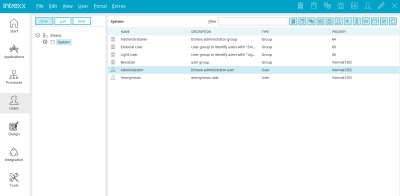Create object
In the left-hand area, you will see a representation of the structure in the form of a tree. In a newly created portal, you will see only the ![]() portal node and the subordinate folder
portal node and the subordinate folder ![]() "System" here. If the portal node is highlighted, all subordinate objects will be listed in the right-hand area. There you will receive information concerning the name of the object, its description, its type, and its priority. In the "Type" column, you will find the object class to which it belongs. The priority can be set for the majority of objects in the properties dialog, this controls the order in which they will be shown in lists in the User Manager. The
"System" here. If the portal node is highlighted, all subordinate objects will be listed in the right-hand area. There you will receive information concerning the name of the object, its description, its type, and its priority. In the "Type" column, you will find the object class to which it belongs. The priority can be set for the majority of objects in the properties dialog, this controls the order in which they will be shown in lists in the User Manager. The ![]() "System" folder is a container object. If you highlight this folder, all objects contained within it will be listed. A new object can be created via the "Edit / New" main menu if you are in the Tree view.
"System" folder is a container object. If you highlight this folder, all objects contained within it will be listed. A new object can be created via the "Edit / New" main menu if you are in the Tree view.