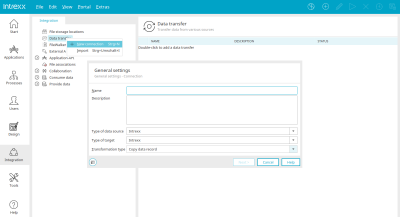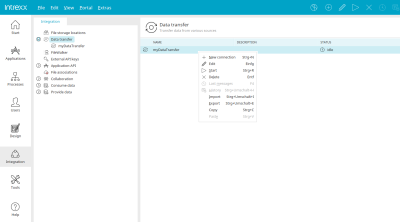With the data transfer in the "Integration" module, data can be imported and exported on a time-controlled one-time or recurring basis. The following can be used as the source or target:
-
Intrexx
-
Registered JDBC data sources
-
JDBC
-
OpenOffice Calc Spreadsheet
-
Text files
-
XML files
-
Groovy script
-
Microsoft Excel
The portal permission "Run data transfers" is required to execute a data transfer.
If applications are affected, you need permissions for the application and read or write permissions for the selected data groups of the application.
Please always create a database backup before starting a data transfer. Errors made in the settings can, in certain circumstances, lead to a loss of original data. INTREXX GmbH cannot offer support in this case.
Edit data transfer connection
Every connection created by you is listed in the right-hand area. All of the functions available for editing a connection can be accessed via the main menu "Edit" option, when an existing connection has been selected on the right. A data transfer can also be started manually here.
"Name" column
The name of the data field is shown here.
"Description" column
The description of the data transfer is shown here.
"Status" column
The status of the transfer is shown here.
Start data transfer
Once a data transfer has been started, the start and end date, as well as the status of their progress will be shown on the right. The progress of a job will be shown as a percentage during execution, and an error-free run will be shown as "Successful". Please check the connection settings if a job is not completed without errors.
Data that is imported into a portal application using the Data transfer is not automatically indexed for the search. The indexing of the target application can be triggered automatically in the "Tools" module in the Task scheduler manually using the option main menu "Task scheduler / Start".
More information