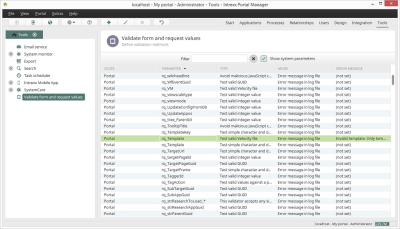Validate form and request values
This tool provides you with the ability to validate form and request values. When you select the tool on the left, the list of internal parameters will be shown on the right.
Filter
You can enter a search term that will filter the parameter list.
![]() Remove filter
Remove filter
Deletes the search term and removes the filter.
Show system parameters
If this setting is deactivated, only user-created parameters will be shown.
Scope column
Displays the areas where the validation is performed.
Parameter column
Displays the name of the parameter.
Type column
Displays the validation type.
Mode
Displays the validation mode.
Error messages
Displays the defined error message.
Context menu
Select "Edit" from the context menu if you want to edit a parameter. You can define a custom parameter for validation with "Add" from the context menu.