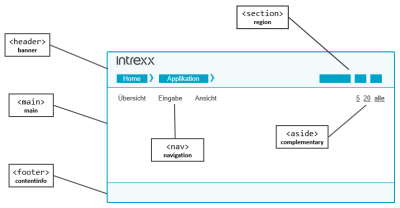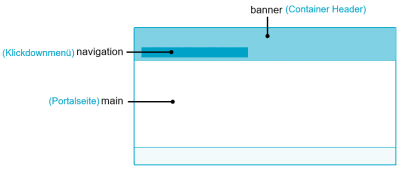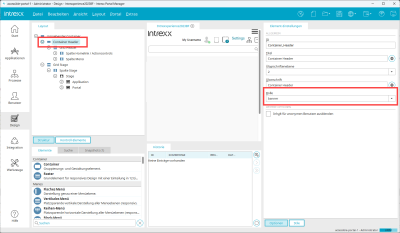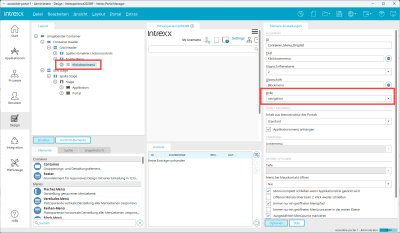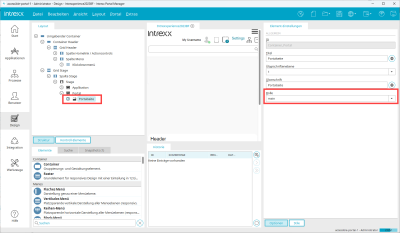ARIA landmark roles provide an effective way to identify the design and structure of portal and application pages. By classifying and labeling sections of a page, these roles allow structural information conveyed visually by the layout to be represented programmatically. Screen readers use landmark roles to allow keyboard navigation in important sections of a page. Landmark regions can also be used as destinations for "skip links" and by browser extensions for improved keyboard navigation.
The following image represents a sample landmark structure for a portal or application page.
Preconfigured landmarks in the Accessible Layout in Intrexx
In the Accessible Layout in Intrexx, key landmarks are already preconfigured. These include "banner", "navigation" and "main".
Step-by-step guide
You can check or change the preconfigured landmarks. You can also specify landmarks for each structural element.
-
Open the accessible Intrexx layout in the "Design" module.
-
Activate the tree view.
-
Select the element.
In the section Element Settings, the landmark is displayed in the "Role" selection field.
banner
navigation
main
-
Select any structural element and choose the landmark you want in the "Role" selection field in the section Element Settings.
More information