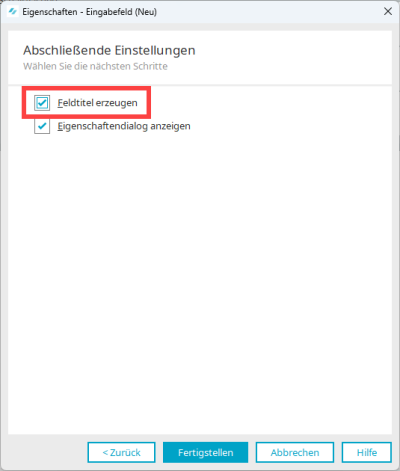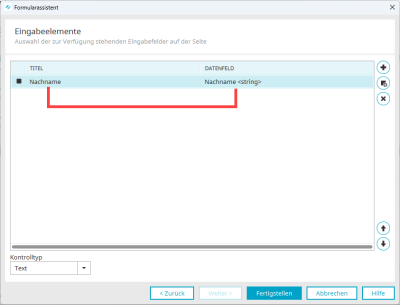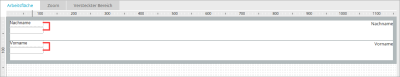Help users avoid and correct errors.
Error Identification
(A)
If an input error is automatically detected, the item that is in error is identified and the error is described to the user in the text.
Relevance and applicability
General implementation
User input is validated by Intrexx. If validation fails, an error message is issued and read out loud by screen readers.
Additionally, as a Web author, you have the opportunity to develop applications in a way that ensures error prevention.
Labels or instructions
(A)
If the content requires user input, labels or instructions are provided.
![]() 9.3.3.2 Labels for form elements available
9.3.3.2 Labels for form elements available
Relevance and applicability
General implementation
It is easy to label elements in Intrexx.
If you use elements in Intrexx that can have a label, then you always have the option of creating the label at the same time as the element. The label is then automatically associated with the element and the relationship can be determined by assistive technologies.
Detailed information on this can be found in the following sections:
Detailed implementation
If you use elements in Intrexx that can have a label, then you always have the option of creating the label at the same time as the element. The label is then automatically associated with the element and the relationship can be determined by assistive technologies.
Example - Input field
When creating an input field, activate the "Generate field title" checkbox. The field title is used as a label for the input field.
Example - Form Wizard
When you use the Form Wizard, the title (label) and its data field are displayed.
After the form wizard is closed, the relationship between the label and field is signaled by visual proximity in the application designer.
Error Suggestion
(AA)
If an input error is automatically detected and suggestions for correction are known, then the suggestions are provided to the user, unless it would jeopardize the security or purpose of the content.
Relevance and applicability
General implementation
User input is validated by Intrexx. If validation fails, an error message is issued and read out loud by screen readers.
Additionally, as a Web author, you have the opportunity to develop applications in a way that ensures error prevention.
Error Prevention (Legal, Financial, Data)
(AA)
![]() 3.3.4 Error Prevention (Legal, Financial, Data)
3.3.4 Error Prevention (Legal, Financial, Data)
![]() 3.3.4 Error Prevention (Legal, Financial, Data)
3.3.4 Error Prevention (Legal, Financial, Data)
For Web pages that cause legal commitments or financial transactions for the user to occur, that modify or delete user-controllable data in data storage systems, or that submit user test responses, at least one of the following is true:
Reversible Submissions are reversible.
Checked Data entered by the user is checked for input errors and the user is provided an opportunity to correct them.
Confirmed A mechanism is available for reviewing, confirming, and correcting information before it is finally sent.
![]() 9.3.3.4 Error prevention is supported
9.3.3.4 Error prevention is supported
Relevance and applicability
General implementation
User input is validated by Intrexx. If validation fails, an error message is issued and read out loud by screen readers.
Additionally, as a Web author, you have the opportunity to develop applications in a way that ensures error prevention.
Help
(AAA)
A context-sensitive help page is available.
Relevance and applicability
General implementation
You can create pages with help texts and link to them.
Error Prevention (All)
(AAA)
For websites that require the user to submit information, at least one of the following is true:
Reversible Submissions are reversible.
Checked Data entered by the user is checked for input errors and the user is provided an opportunity to correct them.
Confirmed A mechanism is available for reviewing, confirming, and correcting information before it is finally sent.
Description
This success criterion is related to the Error Prevention (Legal, Financial, Data) success criterion. However, error prevention does not only refer to legal and financial data.
General implementation
User input is validated by Intrexx. If validation fails, an error message is issued and read out loud by screen readers.
Additionally, as a Web author, you have the opportunity to develop applications in a way that ensures error prevention.