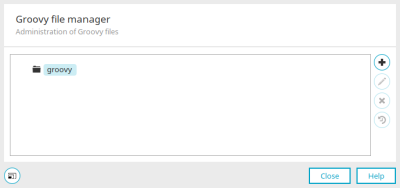Groovy file manager
If the expert options are activated, you can access the Groovy file manager in the "Processes" module and in the "Applications" module via the main menu "Edit / Edit script / Edit Groovy script".
Groovy files can be managed here.
You can also access the Groovy file manager in more specialized places, such as in handler definitions or when controlling portlets via script.
Directories and files can only be deleted if the Groovy file manager is opened via the "Edit" menu.
![]() Add
Add
Displays a menu with which directories or Groovy script files can be created. Furthermore, you can also import externally created Groovy script files.
![]() Edit
Edit
Opens the script editor where the currently selected script file can be edited.
Every element in the Groovy file manager can be moved to the desired position via drag & drop. If you select an existing directory, you can then create subdirectories.
![]() Delete
Delete
Deletes the currently selected element.
![]() File history
File history
Opens a dialog for versioning the file.