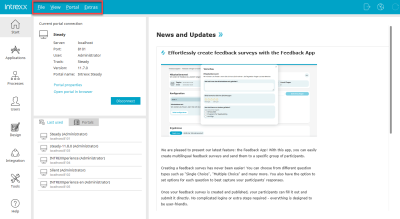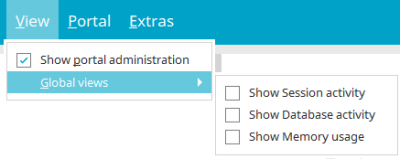Main menu in the Start module
File
Disconnect portal service
This menu item logs you out of the current portal If changes have not been saved, a notification will appear informing you of this.
New portal
Opens a wizard will open that will help you create a new portal.
Delete portals
Opens a dialog where portals can be deleted.
Quit
Closes the Portal Manager.
View
Show portal administration
A list of existing, registered portals can be displayed here. Click here for more information about this topic.
Global views
Via this menu item, the views for the session activity, database activity and memory usage will be displayed in the lower area of the Portal Manager.
In addition, the Portal Manager can be displayed. Click here for more information.