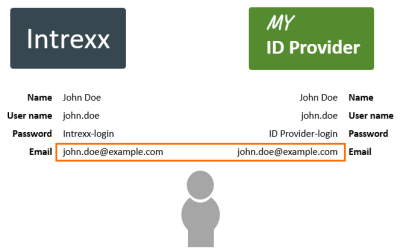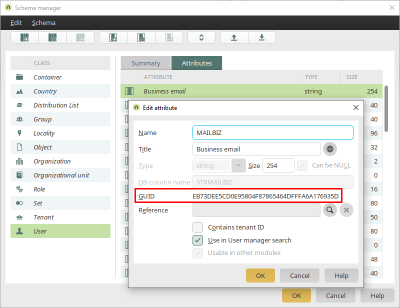Configure user mapping in Intrexx and the ID provider
If authentication data (ID token) is transferred from the ID provider to Intrexx, Intrexx maps the user in the ID provider to the user in the Intrexx user management system.
The users are mapped using a unique field (attribute) both in the ID provider and Intrexx (master user data field). Typically the user's email address is used for this. It is important that the values in the selected master user data field are unique. If multiple users are identified using a token value, the login is canceled with an error.
Configuration You determine which Intrexx field is used for the user mapping in the file om.cfg.
|
|
Parameters |
Example |
Explanation |
|---|---|---|---|
|
1 |
db-field-name |
"emailBiz" |
Enter the Intrexx field name that you would like to use for the user mapping. |
|
2 |
provider-claim-fieldname |
"email" |
Enter the ID provider field name that you would like to use for the user mapping. |
Field GUID
You can find the field GUID in the Users module in the Portal Manager ("Users" menu > "Schema manager").
More information is available in the following chapter: Schema manager