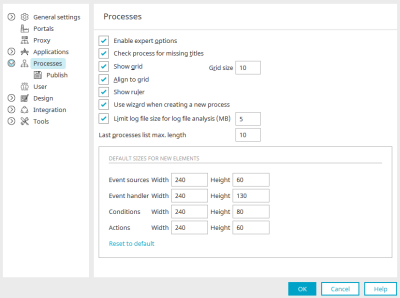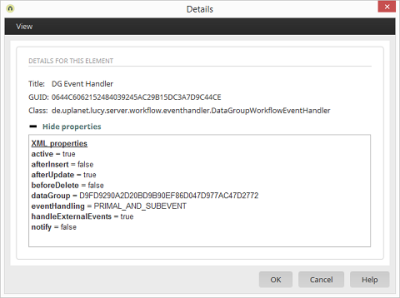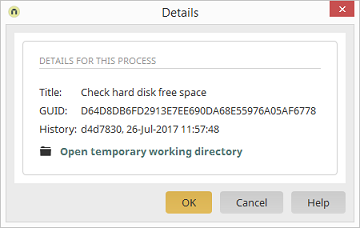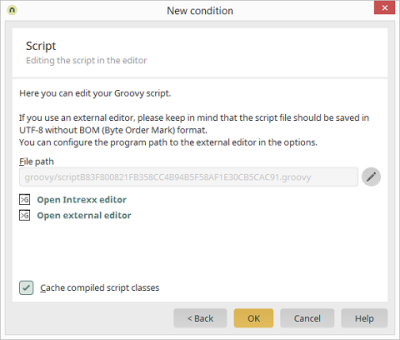Expert mode in the "Processes" module
Activate expert mode
The expert mode can be activated with the "Enable expert options" in the Extras menu / Options / Processes.
"Expert" tab
In expert mode you will find the additional Expert tab in the properties dialog of most process elements. Attributes can be changed or defined here, which describe a corresponding element in its XML application file.
Details
When the expert mode is active, the Details dialog is also available via the Edit menu / Details or by pressing the F4 key.
Process details
You can view more details about the process itself if you select the process tab and press the F4 key or via the Edit menu / Details. This provides information about the title and the GUID, and provides you with the ability to open the temporary working directory.
Filter editor
The filter editor is available when the expert options have been activated. This allows you to edit the XML of filters.
Groovy script file path
In the expert mode, the path of the Groovy script file can be modified for the process elements Groovy script event handler, Groovy script condition and Groovy script action on the Script tab of the properties dialog.