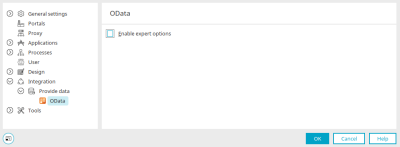Expert mode in the Integration module – Provide data – OData
You can activate the setting "Enable expert options" main menu "Extras / Options / Integration / Provide data / OData".
Expert settings can then be defined for the OData service on the "Expert" tab in the "Applications" module.
OData
The following settings are available for OData:
Data groups
-
odata.dataGroup.consumerCfgGuid
GUID of the OData external data source configuration.
-
odata.dataGroup.consumerServiceGuid
GUID of the OData service within the OData configuration.
-
odata.dataGroup.impersonateUserGuid
GUID of the Intrexx user, in whose context data group actions will be run.
-
odata.dataGroup.mergeMethod
Defines the HTTP verb to be used for update actions (either PUT or MERGE; default is MERGE).
-
odata.dataGroup.entityType
Fully qualified name of the OData entity type for this data group.
-
odata.dataGroup.entityName
Name of the OData entity for this data group.
-
odata.dataGroup.entitySet
Name of the OData entity set for this data group.
-
odata.dataGroup.supports.pagination
Defines whether the OData service supports pagination for requesting result sets. Intrexx uses pagination by default. For this, the service must support the request for the number of records via "$count". If this is not the case, this value can be set to "false".
-
odata.dataGroup.supports.sorting
Defines whether the OData service supports sorting of result sets. Intrexx uses sorting by default. If the service does not support this, this value can be set to "false".
-
odata.dataGroup.supports.inlinecount
Defines whether the OData service is able to simultaneously return the number of records. This allows a second request with "$count" to be avoided. This value is set to "false" by default.
-
odata.dataGroup.supports.fieldselection
Defines whether the OData service supports a selection of data fields in requests. This value is set to "true" by default. If the service does not support this, the value can be set to "false", which results in all available fields being queried.
-
odata.dataGroup.navigationProperty
Name of the navigation property for 1:1 or 1:n relationships.
Data fields
-
odata.field.fileExtension
Defines the file name extension to be used for file data fields (such as jpg).
-
odata.field.dataType
Defines the OData data type to be used for the field (overwrites an automatic assignment of the data type).
View tables
-
odata.functionImport.name
Defines the name of the OData service function to be called.
-
odata.functionImport.parameterName
List of function parameter names.
-
odata.functionImport.parameter
Mapping of field GUIDs on function parameters to determine function parameter values.
-
odata.customQueryOptions
Map for the assignment of values as custom query options. The key for the map is the query option name, and either a field GUID or a fixed value can be entered as the value. When using a field GUID, the value for the custom query option is determined at runtime from the edit field with the corresponding GUID.
The following settings are available for SAP Gateway:
Data groups
How OData
Data fields
How OData
View tables
-
odata.functionImport.name
Defines the name of the OData service function to be called.
-
odata.functionImport.parameterName
List of function parameter names.
-
odata.functionImport.parameterFieldGuid
List of field GUIDs for the determination of function parameter values.
-
odata.customQueryOptions
Map for the assignment of values as Custom Query Options. The key to the map is the query option name, either a field GUID or a fixed value can be entered as a value. In the case of a field GUID, the value for the Custom Query option is determined from the field with the corresponding GUID at run time.
More information
Connector for OData – offer data