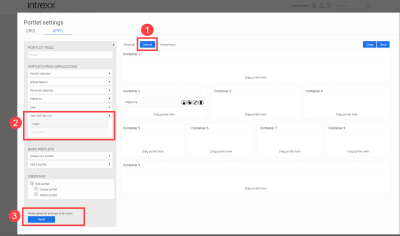Set up "Delete your portal user account" as an Administrator
Homepage
To enable a portal user to delete their account, you must drag and drop the Welcome or Login portlet (![]() ) for the user (
) for the user (![]() ) into a container.
) into a container.
You may also need to reset "Individual settings for all users" by clicking on (![]() ) .
) .
"Administration" page
On the "Administration" page, you must activate the "Allow users to delete themselves" checkbox.