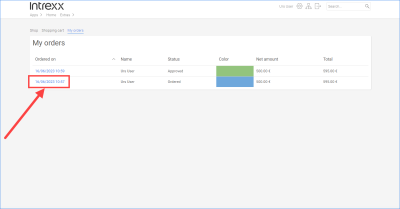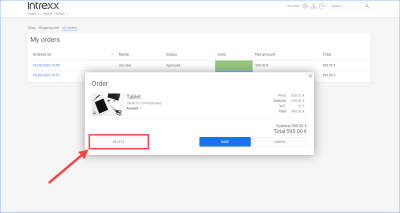Delete order
|
|
In the "User" role, you have access to the "My orders" page. You can delete your orders there. |
Step-by-step guide
To delete your order, please proceed as follows: