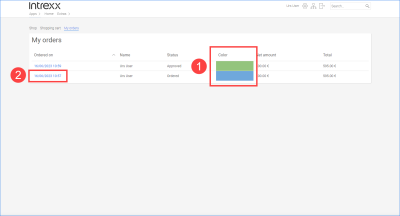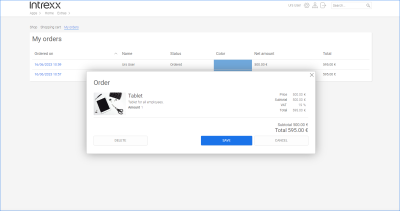View order
|
|
In the "User" role, you have access to the "My orders" page. You can view your orders and their status there. |
View the status of your order
Go to the "My orders" page.
The status of your orders is displayed with the corresponding color (![]() )
)
The different statuses can be freely defined by users with the "Manager" role. The sample data provided with the shop contains the statuses "Ordered", "Approved", and "Denied".
View order
Click on the date of your order (![]() ).
).
You will be returned to the overview of your order item(s).