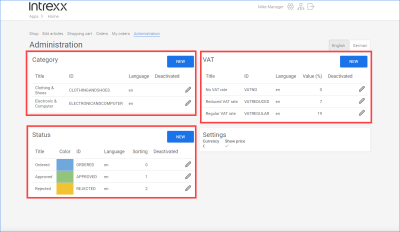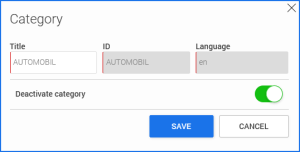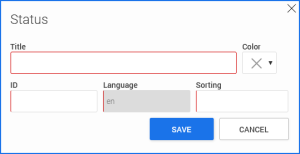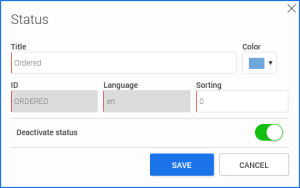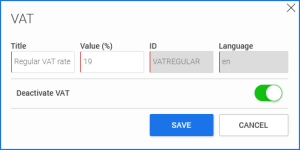Create categories, statues and VAT rates
|
|
In the "Manager" role, you have access to the "Administration" page. You can create and edit categories, jams and VAT rates there. |
Create, edit and deactivate categories
You can create different categories for the articles in the store.
Click on to create a new category.
The title and ID are free choice.
The categories are displayed on the "Shop" page and make it easier to search for and find articles.
Click the pencil icon to edit or deactivate categories.
The ID and the language cannot be edited afterwards.
Activate the "Deactivate category" toggle switch in the dialog box to deactivate the department.
Deactivated categories are automatically deleted by a background job at regular intervals.
Create, edit and deactivate statuses
You can define different statuses for orders. As a user with the "Manager" role, you can assign the statuses defined here to the individual orders on the "Orders" page. This provides the customer with information about the progress of his order.
Click on to create a new status.
The title and ID are free choice.
You can select a color in the "Color" field.
You can enter numbers in the Sort field. You can depict the order progress via the sequence or sorting of the numbers.
Click the pencil icon to edit or deactivate statuses.
Activate the "Deactivate status" toggle switch in the dialog box to deactivate the status.
Deactivated statuses are automatically deleted by a background job at regular intervals.
Create, edit and deactivate VAT rates
You can define multiple VAT rates for the store.
Click on to create a new VAT rate.
The title and ID are free choice.
Click the pencil icon to edit or deactivate VAT rates.
In the dialog box, activate the "Deactivate VAT" toggle switch to deactivate the VAT rate.
Deactivated VAT rates are automatically deleted by a background job at regular intervals.