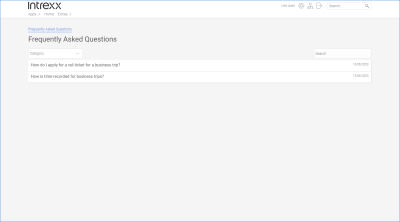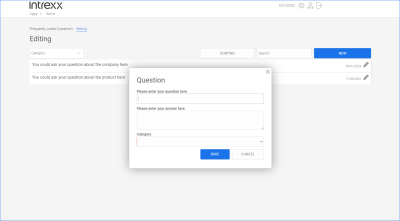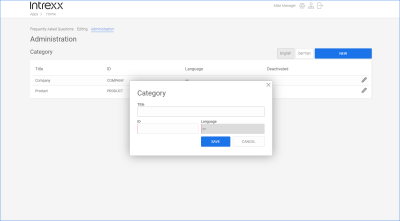With the help of the "Frequently Asked Questions" application, frequently asked questions and their answers can be collected and made available centrally in one place.
After the import and when using the sample data, the application is configured in such a way that every portal user ("User" role) can view questions and answers.
Portal users with the "Editor" role can create questions and answers, among other things.
Portal users with the "Manager" role can create categories, among others. These are helpful for organizing, searching and finding the questions and answers.
Actions in the portal
Read and search for the questions and answers
In the "User" role, you have access to the "FAQ" page. You can read the questions and answers there. You can search for questions and answers by selecting categories.
![]()
Enter, edit and delete questions and answers
In the "Manager" role, you have access to the "Editing" page. You can create, edit and delete questions and answers there.
![]()
Click on the button to create a new question and answer.
Enter the appropriate information.
Create new category
In the "Manager" role, you have access to the "Administration" page. You can create new categories there. When you create questions and answers, you must assign them to a category. This makes it possible to sort and find individual questions.
![]()
Click on the button to create a new category.
The ID cannot be changed once it has been saved.
More information