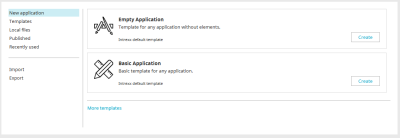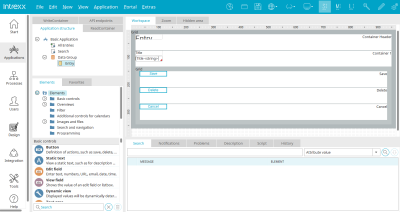Intrexx comes with two integrate application tempaltes:
They are included in Intrexx and do not need to be imported into Intrexx.
Both application templates provide a (technical) basic framework for creating your own applications or even your own application templates. They only contain a minimal number of elements or components. They are not usually intended for immediate use but only once they have been edited or expanded.
Step-by-step guide
To create an application based on integrated templates, please proceed as follows:
-
Start the "Applications" module.
-
Select "File > New application".
The "Applications" dialog ("Application Manger") will appear.
The "New application menuu item is selected.
The application templates integrated in Intrexx are shown on the right.
-
Click on the "Create" button next to the application template of your choice.
You will now be in the Application Designer.
The new application opens automatically and can be edited.
You have created an application based on an integrated template.