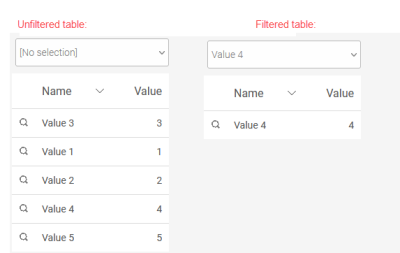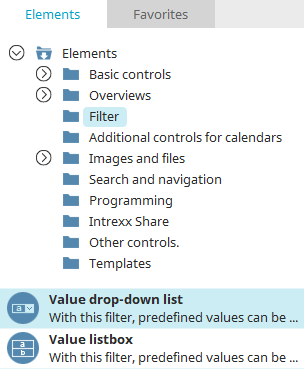Filter - Values selection list/Values listbox
The elements "Value selection list" and "Value list field" are part of the element category "Filter".
These filters can be used to select a value from a selection list or a list field, e.g. to filter a view table that is connected to the filter via a dependency.
Both filters can be found in the "Elements" section of the "Applications" module. A new filter can be created by dragging and dropping the element from here and positioning it on the workspace.
All the information for creating elements can be found here.
The properties dialog of the filter opens automatically when a new filter is created. The properties dialog of an existing filter can be opened by double clicking on the element on the workspace, via the "Properties" context menu, or via the "Edit/Properties" main menu if the filter is selected on the workspace.
"Value selection list" properties filter
General
Click here for more information about this dialog.
Entries
Click here for more information about this dialog.
"Values listbox" properties filter
General
Click here for more information about this dialog.
Entries
Click here for more information about this dialog.