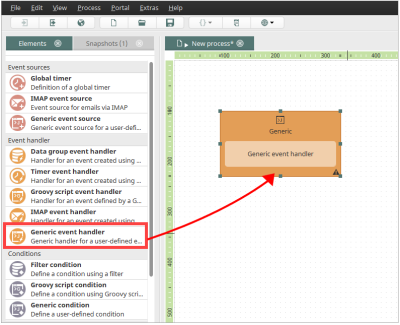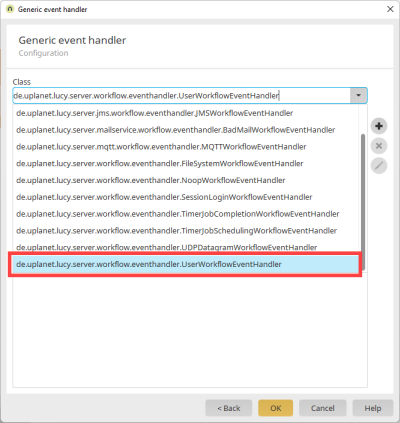Example process - Write data record
For you to be able to trigger a workflow through an API endpoint, it must start with a generic event handler. When creating the generic event handler, you must select the Java class de.uplanet.lucy.server.workflow.eventhandler.UserWorkflowEventHandler.
Step-by-step guide
-
Open the "Processes" module.
-
Drag the "Generic event handler" onto the workspace.
-
Double-click on the "Generic event handler".
The "Generic event handler" dialog is displayed.
-
Make the corresponding entries.
Detailed information on this can be found in the section Event handler - General properties.
-
Click on "Next".
The dialog step for selecting the Java class appears.
-
In the selection list, select the entry de.uplanet.lucy.server.workflow.eventhandler.UserWorkflowEventHandler.
-
Click on "OK".
You will be returned to the workspace.