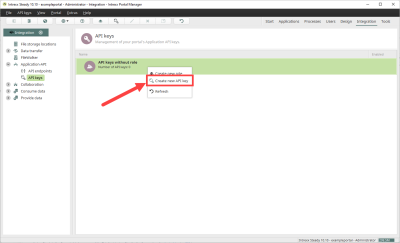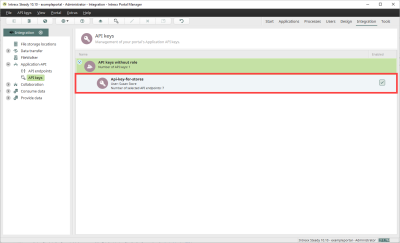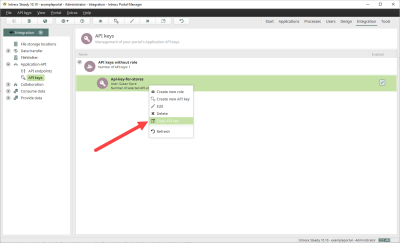The following describes how to create an API key without assigning it to an API key role.
Information on creating API key roles can be found in the section Creating roles for API keys.
Step-by-step guide
Proceed as follows to create a new API key:
-
Start the "Integration" module.
-
Click on "Application API" > "API Keys".
-
Right-click on "API keys without role".
A context menu is displayed.
-
Click on "Create new API key".
The "Create new API key" dialog box is displayed.
Name
Enter a name for the API key here.
User
Select a user here who is allowed to use the API key.
-
Select the checkboxes next to the endpoints for which the API key is to apply.
-
Click on "OK".
A new API key entry is displayed below "API keys without role".
A new API key has been created.
You can access the API key by clicking the right mouse button.
You can copy the API key to the clipboard using the menu item "Copy API key".