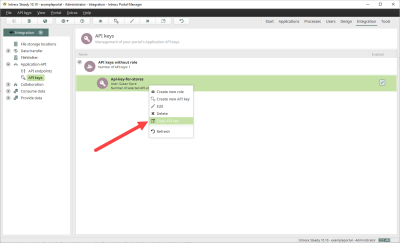Step-by-step guide
Proceed as follows to copy an API key:
-
Start the "Integration" module.
-
Click on "Application API" > "API Keys".
-
Select the API key you want to copy.
-
Press the right mouse button.
A context menu is displayed.
-
Click "Copy API Key".
The API key is now on the clipboard.