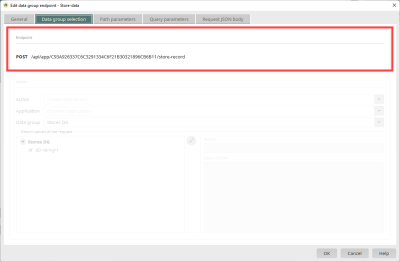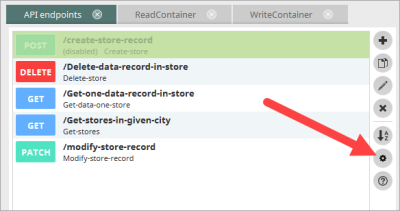Assign routing alias for API URL
When you make an API request, you can replace the GUID of the application with a speaking name, the routing alias.
Example 1
/api/app/12F12A12C123456B1234567C12B1B12345F1FD1C/myEndpoint
/api/app/myRoutingAlias/myEndpoint
Example 2
/api/app/12F12A12C123456B1234567C12B1B12345F1FD1C/get-stores-in-given-city?store-city={STRING}
/api/app/stores/get-stores-in-given-city?store-city={STRING}
The API URL is displayed at the top of the API endpoint dialogs (except in the "General" dialog step).
Step-by-step guide
To enter a routing alias for Application API endpoints, do the following:
-
Start the application.
-
Click the "API Endpoints" area.
Make sure that the API endpoints view is activated.
("View" > "API Endpoints")
-
Select the endpoint for which you want to enter the routing alias.
You can also select multiple endpoints and enter the routing alias for all selected endpoints at the same time.
-
Click on the
 icon.
icon.The "API Settings" dialog box is displayed.
-
Enter a routing alias.
-
Click on "OK".
Example - application in Postman
Using the GUID of the application
Use routing alias