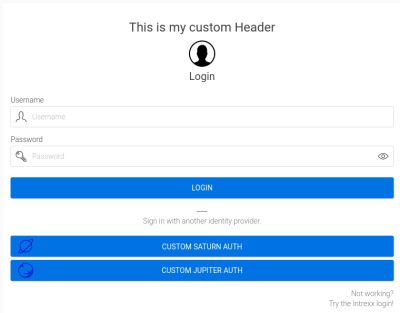Customizable login
The standard login for logging into a portal with Intrexx authentication enables the integration of update-safe adjustments, such as the integration of additional external login providers.
In the login module, a velocity file is included before and after the system login dialog (with the user name, password, domain); custom adjustments can be made here. These will not be changed during an Intrexx update. User-specific customizations are retained, regardless of whether the Intrexx Login module changes.
The VMs can be found in the portal directory under:
-
internal/system/vm/custom/custom_login_head.vm
-
internal/system/vm/custom/custom_login_foot.vm
The behavior takes effect immediately after saving the Velocity files for various login scenarios (always when the Intrexx standard login is displayed):
-
Standard login to the portal
-
Expired sessions
-
Deeplink (not logged in)
-
Login/Logout button (additional control in the portal layout)
-
Mobile views
Example
In addition, the portal directory also contains an example file that shows how to enhance the default login:
-
internal/system/vm/custom/custom_login.sample
The example file is not update-proof because the example can be adapted if necessary.
Integration
To test the behavior, the sample code from the custom_login.sample file can be copied into the two custom_login files and adapted or extended there as needed.